Internal linking boosts your site’s SEO and facilitates user interaction by directing visitors to other pages. You will improve your readers’ experience and extend their stay on your site by providing relevant content.
We’ve got you covered if you want to find a WordPress plugin to make this process easier. We have discussed and compared the best internal linking plugins to help you make the right decision.
These tools help automate your work process and increase your site’s visibility in search engines. Let’s get right into it.
A Quick Summary of What We Covered
If you are in a rush, visit our helpful comparison chart for internal linking plugins and identify the best tool.
| No. | Plugin | Primary Function | Price (Yearly) | Free Version Available |
| 1 | Link Whisper | AI-based suggestions for adding links | $97 | ❌ |
| 2 | Rank Math | SEO tool with internal link features | $83.88 | ❌ |
| 3 | MonsterInsights | Highlights top-performing posts to link | $99.60 | ✅ |
| 4 | Yoast SEO | Recommends related content while editing | $99 | ✅ |
| 5 | All in One SEO – Link Assistant | Offers detailed link reports & automation | $174.65 | ❌ |
| 6 | Interlinks Manager | Manages and analyses internal link health | Free | ✅ |
| 7 | Internal Link Juicer | Automatically inserts contextual links | Free | ✅ |
| 8 | WP Tasty Roundups | Builds a roundup-style internal content | $49 | ❌ |
Benefits of Using WordPress Internal Linking Plugins
By now, you might know how crucial internal linking can be to your blog or WordPress site. Let us face it: adding links manually to old posts is tedious and time-consuming. That is where an internal linking plugin comes to the rescue.
The tools will enable you to create stronger links between your content without the fuss. You no longer need to look through dozens (or hundreds) of articles and manually find spots to insert links: the plugin does it on your behalf, automatically, or with intelligent suggestions.
And here is why they are so helpful:
- Saves time by automating link suggestions as you write.
- Improves SEO by helping search engines crawl your site better.
- Maintains the interest of the visitors by directing them to other useful pages.
- Reduces bounce rate and increases session duration.
- Assists in increasing site structure and authority in general.
Internal linking with a plugin is one of the most intelligent and easiest things to do, whether you are a single blogger or a large site with a lot of content. With that in mind, let’s look at our list of best internal linking plugins.
Top 8 WordPress Internal Linking Plugins
1. Link Whisper

Link Whisper is an intelligent internal linking plugin that applies AI to recommend other links as you type your content. This tool is created to save time and improve on-page SEO as it automatically suggests anchor texts and pages depending on your current content structure. Regardless of the nature of the site you are managing, be it a blog, business site, or an affiliate platform, internal linking can be a tedious experience, especially when you have to do it manually. Link Whisper makes this task easy.
Detailed reports on orphaned posts, broken links, and link density are available, enabling you to fully control your site’s internal architecture. This is particularly helpful for large websites since internal link management is quite time-consuming.
Pros
- AI-powered link suggestions while writing
- Insightful link reports and orphaned post-detection
- Supports bulk link edits and management
Cons
- No free version is available
- It might be overkill for small websites
- There is a slight learning curve for beginners
Why We Recommend It
Link Whisper is a premium option for automating and optimizing your internal linking process without sacrificing quality.
We like its time-saving advanced capabilities, better search engine optimization, and well-linked site structure, which is particularly beneficial when publishing at scale.
2. Rank Math
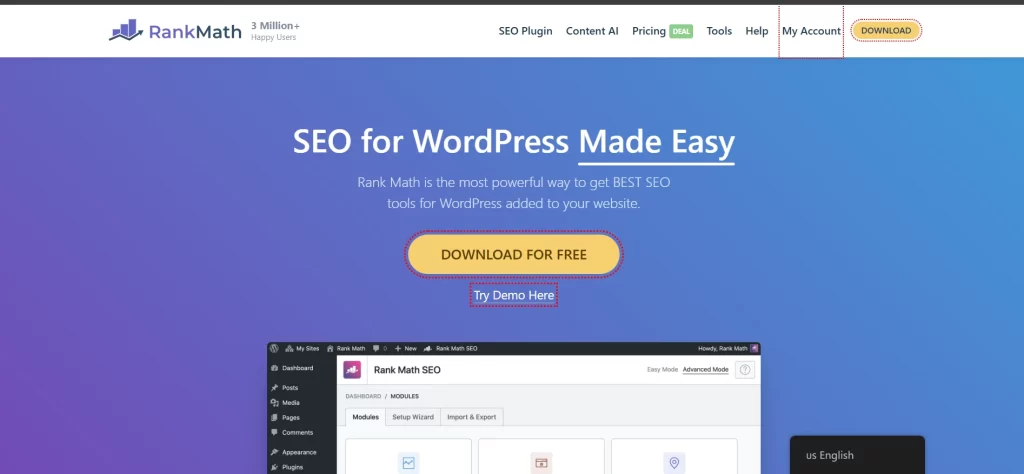
Rank Math is a complete SEO plugin offering in-built internal linking recommendations and other optimization tools. It has a clean user interface and a robust set of features. Rank Math fits perfectly with your WordPress dashboard and displays contextual link suggestions in the post editor.
With Rank Math, you can also monitor keyword performance, configure schema markup, and create sitemaps, all within a single plugin. Its internal linking tool is not as sophisticated as some dedicated ones, but it benefits those with SEO under one roof.
Pros
- Internal linking + complete SEO suite
- Lightweight and beginner-friendly
- Offers a content AI module for deeper analysis
Cons
- Link suggestions aren’t as detailed as dedicated plugins
- The free plan doesn’t include internal linking features
- Some features are locked behind the premium tier
Why We Recommend It
Rank Math is the best choice for people who desire SEO optimization and internal linking in a single tool. It is also beneficial to bloggers and small business owners who do not want to deal with several plugins.
The SEO integration ensures that your linking strategy aligns perfectly with your content goals.
3. MonsterInsights

MonsterInsights is primarily a Google Analytics plugin for WordPress, but it brings substantial value to internal linking through its content performance tracking. MonsterInsights lets you know the most visited posts and pages and where to put internal links to increase traffic flow.
It also does not automatically insert links but provides the information to make better decisions regarding your site structure. The plugin is ideal for publishers who focus more on data-driven linking methods and need to know how users respond to the content published on the site.
Pros
- Integrates easily with Google Analytics
- Displays top-performing pages and posts
- Helps identify linking opportunities based on traffic
Cons
- Don’t insert links directly
- Relies heavily on manual implementation
- Premium version required for most insights
Why We Recommend It
If you prefer using statistics to make linking choices, MonsterInsights will be a brilliant friend. It helps you identify the posts receiving the highest number of visitors, allowing you to redirect the traffic through internal links.
It does not do the connecting, but the performance insights are beyond actionable.
More Resources:
Successful Entrepreneurs in India 2025
Young Entrepreneurs in India
MBA Chai Wala Net Worth 2025
Vivek Bindra Net Worth 2025
Aman Gupta Net Worth 2025
Emiway Bantai’s Net Worth 2025
Archana Puran Singh Net Worth 2025
4. Yoast SEO

Yoast SEO is a popular search engine optimization WordPress plugin with a feature to suggest related content as you write. The recommendations are placed right in the sidebar of the post editor so that you can relate fresh content to older posts with a few clicks.
Yoast also offers a readability checker, snippet preview, and SEO analysis, which are part of a comprehensive optimization strategy. It is easy to use and fits most of WordPress’s working processes, making it a decent selection for new and experienced users.
Pros
- Internal linking suggestions in real-time
- Combines SEO, readability, and linking tools
- Available in free and premium versions
Cons
- Internal linking is only available in the premium plan
- The suggestion engine may miss some opportunities
- Slightly bloated for users needing only internal links
Why We Recommend It
Yoast SEO is an excellent one-stop-shop option for those who want SEO and internal linking capabilities.
It offers smooth integration, live recommendations, and a reliable reputation. It is an excellent option for content creators who want convenience and in-built advice to optimize their posts.
5. All-in-One SEO – Link Assistant

All in One SEO (AIOSEO) is a comprehensive SEO plugin that enhances your site’s search engine visibility. The premium feature of its Link Assistant is that it can scan your entire site and provide a report about internal linking opportunities. Besides identifying orphaned pages (pages without links within them), it also suggests possible anchor texts that can be used to relate your content more effectively.
This reduces the time spent on internal linking and makes it more strategic. For big websites or blogs with hundreds of posts, such automation may save a lot of manual work and optimize the site structure.
Pros
- Automatic link-recommendations
- Orphaned content detection
- Integrated into a complete SEO suite
- Cuts downtime in large content sites
Cons
- Premium-only feature
- It can feel overwhelming for beginners.
- It is not lightweight; it may impact performance on slower hosts.
Why We Recommend It
Link Assistant is a good option if you already use All in One SEO or want an effective SEO plugin with advanced internal linking options. It is particularly helpful for expanding websites and agencies with multiple client websites.
Automation is also helpful in keeping your content connected and optimized without visiting every post individually. Although it is more costly than others, the value it brings in terms of time savings and SEO optimization is worth consideration.
Other Resources:
AdSense Plugins for WordPress 2025
WordPress AntiSpam Plugins 2025
WordPress Form Builder Plugins 2025
Google Analytics Plugins For WordPress 2025
WordPress Advertising Management Plugins 2025
WordPress Cache Plugins to Improve Speed and Core Web Vitals 2025
WordPress Backup Plugins For Automated Backup 2025
6. Interlinks Manager

Interlinks Manager is a specialty tool for individuals seeking detailed control and information on their internal linking plan. It does not stop at the basics; it has features like internal link tracking, performance reports, and customizable link automation. It lets you analyze link juice distribution, define rules on keyword-based linking, and even assign link values with customizable formulas.
This plugin is ideal for SEO professionals or WordPress users who are knowledgeable in the technical aspects of optimization. It lets you tweak your internal network to achieve higher ranking and user flow.
Pros
- Tracks internal link performance
- Customizable automation rules
- Link juice analysis
- Completely free to use
Cons
- Lacks visual suggestions or drag-and-drop ease
- Not ideal for beginners
- Requires manual setup for best results
Why We Recommend It
Interlinks Manager is ideal for data-driven site owners and SEO professionals who need more than basic link recommendations. It provides complete visibility of internal links and allows for their accurate optimization.
It is free and contains all the advanced features, so it is a hidden treasure for those who are not afraid of the time it will take to create the setup.
7. Internal Link Juicer

Internal Link Juicer makes internal linking easy, as you can automatically create keyword-based links within the site. You can also attribute target keywords to individual posts or pages, and the plugin will automatically associate similar phrases in other material. It also avoids overlinking by limiting the number of links in a post or a keyword.
This plugin is efficient because it suits bloggers and content creators who need internal linking to work in the background while concentrating on writing. It ensures that the whole content connected to it is naturally interconnected and enhances user experience and search engine optimization.
Pros
- Automatically links keywords site-wide
- Highly customizable settings
- Easy to use and configure
- Free version available
Cons
- May create links where not contextually relevant
- Lacks manual override on the free version
- Paid features are locked behind a premium
Why We Recommend It
Internal Link Juicer is a set-and-forget solution for people who want internal linking to be automatically done. It is marvelous when one wants a uniform linking structure but does not need to edit the material constantly.
In cases with blogging and sites with a lot of content, this tool can assist in lowering the bounce rate and making the sites more crawlable with minimal work.
8. WP Tasty Roundups

WP Tasty Roundups is a plugin developed for content creators and bloggers who regularly do roundups. It lets you drag and show internal content such as recipes, tutorials, or blog entries in an aesthetically appealing format with links, pictures, and explanations.
WP Roundups is not like a generic link tool. It is designed to curate and display structured content, which can be used on food blogs, review websites, or listicle-oriented niches. It belongs to the WP Tasty package, which implies that it can be used with recipe and pin plugins and has no problems with content workflow.
Pros
- Great for curated roundup content
- Visually appealing layout
- Seamless integration with the WP Tasty ecosystem
- Saves time on formatting posts
Cons
- Niche-specific usage
- No free version
- Less valuable outside of roundup-style blogs
Why We Recommend It
WP Tasty Roundups is perfect for creators who publish roundup posts regularly. It automates the process of formatting and linking, saving hours of manual work and making readers’ reading experience much smoother with cleaner and consistent layouts.
Although it does not suit everyone, it is an excellent investment for niche bloggers with curated content.
Conclusion
Selecting the perfect internal linking plugin may significantly impact your site’s SEO and user experience. Whether you have a blog, an eCommerce store, or a niche content site, automating and optimizing your internal links will save you time and help increase the visibility of your content.
Among the plugins we explored,
- Link Whisper stands out for its AI-powered suggestions,
- Rank Math offers seamless integration with other SEO features, and
- Internal Link Juicer is perfect for effortless automatic linking.
These tools strike the best balance between functionality, ease of use, and performance. With the appropriate plugin, you can enhance the navigation, minimize bounce rates, and give your worthy content the attention it requires.
FAQs About WordPress Internal Linking Plugins
1. What are WordPress internal linking plugins used for?
WordPress internal linking plugins automate and control internal linking between posts and pages to boost SEO and user navigation.
2. Are internal linking plugins good for SEO?
Yes, they enhance site structure, distribute link juice, and help search engines crawl your content more effectively.
3. Which is the best internal linking plugin for WordPress?
Link Whisper, Rank Math, and Internal Link Juicer are among the top internal linking plugins for powerful automation and SEO optimization.
4. Do internal linking plugins slow down WordPress sites?
Most internal linking plugins are optimized for speed, but heavier tools like complete SEO suites may affect performance slightly on low-end hosting.
> My Response is on my own site
> Image Sharing Sites
> Profile Submission Sites
> Edu Sites for Backlinks
> Ping Submission Sites
> PDF Submission Sites
> Social Bookmarking Sites
More Resources:
> What is breadcrumb navigation for SEO?
> Mobile SEO Mistakes
> How do we improve page speed- The Complete Guide
> SEO Myths about website optimization






