WordPress Cache Plugins: It is seen that almost 57% of people will just leave your website if they find it takes more than 3 seconds to load your particular website. For users, website speed is always quite more important than anything else. Various ways to speed up your WordPress website which include purchasing CDN service or optimizing your images in the best way. But the easiest and fastest way to optimize your website is by caching.
Storing static copies of your respective site’s files in a temporary storage location is called caching. This just helps to deliver a web page to be delivered to the browser more quickly. Whenever a user visits a website requests are sent to your host provider regarding HTML, CSS, JavaScript, images, and many more too. Resources are built and sent back to the user’s browser. This results in a web page being shown on the screen. Information from your website will be stored locally on the user’s device. Next time when you visit information will be fetched from local storage rather than the web server. Getting data processed is getting faster as compared to retrieving the same from far away servers. Fewer resources are used to load a web page which will reduce Time To First Byte. This TTFB is often described as a time browser sending requests to the server and then receiving the first byte of their data. Your whole website performance will be improved easily.
Read More: AAWP Plugin Review 2023: Amazon Affiliate WordPress Plugin
WordPress CMS does not have a caching function in its core features set while many of them use it. Caching is enabled by the hosting provider and you are not allowed to install any caching plugins. But you can also turn on caching by yourself. Setting caching manually is possible on a WordPress website. You are required to add code to the cache.php file or create an SQL query. If you have no technical experience then this would be the best way to cache a WordPress website.
Best 13 WordPress Cache Plugins will just enable you to quickly and easily cache pages and posts.
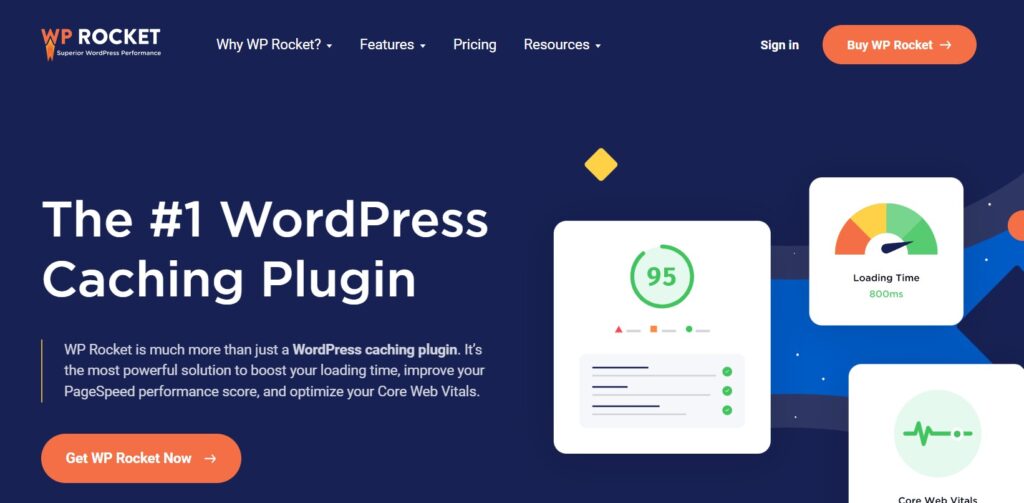
WP Rocket is a WordPress cache which offers features including GZIP compression, cache preloading, lazy load images and minify CSS files. It is the best for optimizing the core web vitals and make the site better in speed and performance. You can also use it for the ecommerce sites which automatically excludes the checkout, cart, and my account pages from the cache to avoid interfering with the purchasing process.
Click on WP Rocket for Premium Version
WP Super Cache is a WordPress plugin with over 2 million installation which provide three caching modes. One of the cache modes is Expert which is mainly for the developers and the users who have the knowledge of coding. “Simple” is the another caching mode which generates the static HTML files to serve the most visitors. WP-Cache is also the caching mode for serving custom cached files.
Free of cost.
W3 Total Cache This is one of the popular WordPress plugins due to its compatibility with the hosting plans such as shared, dedicated, and VPS hosting. The WordPress Cache plugin W3 Total Cache can minify the HTML, JavaScript, pages, and posts. It can also defer the JavaScript, CSS files, and clean the database. You can also integrate the CND provider for better performance. Some of the functionality are fragment caching, lazy loading for Google maps, and many more.
Sucuri Firewall is the WordPress firewall security plugin which also comes with the cache option which enable the GZIP compression in one click. it is DNS-level firewall which serve the cache content to the users even before the request reaches the website and help in the better performance.
Cache Enabler is a lightweight WordPress cache plugin which has the features such as compress GZIP, minify the HTML and also work on the multisite. But it has the limited functionality compared to others. There is no checkbox available, the users have to type in the page path to control the cache on pages.
Free
Comet Cache is a WordPress cache plugin for caching the WordPress tags, posts, categories, archives, and RSS feeds. The setting page contains all the explanations of its features which make it easy for the users who are not familiar with the caching. You have to purchase the premium version for the advanced features. it doesn’t control the GZIP compression directly. You can enable the GZIP compression in the dashboard if your site is on the Apache web server. This WordPress caching plugin is not good for you if your are looking for the GZIP compression.
Click on Comet Cache for Premium Version
WP Fastest cache are available both in free and premium version. Its free version includes the features such as minify HTML, desktop caching, browser caching, and compress the CSS and JavaScript files and this WordPress cache plugin improves the site speed and performance. There is checkbox in the setting from where you can change your setting in just one click .
Click on for WP Fastest Cache premium Version
Hype Cache is a WordPress caching plugin that is suitable for both high server and low server hosting option. it runs on PHP, so you can use it on any type of WordPress blog. This WordPress cache plugin is a open source plugin, so you don’t need to worry about the upgrades. Hype Cache features include simple and easy installation process which is good for the newbies. It also optimize the bandwidth and improve the website page speed.
Free
WP-Optimize is very popular plugin with over 1 million installations which help in cache web pages, compress CSS, minify JavaScript, and reduce the size. There is also check box option to generate the separate files for mobile devices. WordPress cache plugin WP-Optimize also help in images optimization and clean the database which improve the site speed.
Click on WP-Optimize for premium version.
LiteSpeed Cache is a top-performing caching plugin with 3 millions users and have optimization features such as server-level caching, lazy loading, image optimization, and minify the CSs and JS files. And all the features are available in the free version that also work with the Woocomerce and Yoast SEO plugins.
Hummingbird is the website optimization plugin that speed up the site very quickly. It has both free and premium version and very easy to use. The framework give the control over the features including minify the CSS and JavaScript, lazy loading, caching, and file compression. it scan the website and make a recommendations for the optimization based on the scan report, accordingly you can work on that report.
Autoptimize helps in the process of caching CSS and JavaScript on your website by automatically merging, reducing, grouping scripts. This WordPress cache plugin also offers different features such as lazy loading images, optimize Google Fonts, support many image formats including WebP, AVIF image formats. All of the features help in fast loading of the website.
Click on Autoptimize Pro for premium version.
Borlabs Cache is a high-rated WordPress cache plugin that helps in the optimization of website by compressing the CSS and JavaScript, lazy loading of images, preloading, and many more features.
Its one of the feature i.e. fragment caching feature helps in serving ads in the cache version by enabling to have dynamic content in the static files. If you have the multisite then you can change the cache settings for every site.
Borlabs Cache Price
A cache plugin offers you to boost website speed and performance which help in the traffic growth. You can choose any of the WordPress cache plugins from the above listing to create a fast website without touching any code.
WP Super cache is the easiest WordPress cache plugin.
WP Super cache is apt for moderate traffic and is simple to use also. W3 Total Cache is better for a high-traffic and complex website.
WP Fastest cache is known for ease of use and simplicity. A free version is available of this plugin. This plugin does its job quite well and so it is a favorite plugin of many.
> What is breadcrumb navigation for SEO?
> Mobile SEO Mistakes
> How do we improve page speed- The Complete Guide
> SEO Myths about website optimization
> My Response is on my own site
> Image Sharing Sites
> Profile Submission Sites
> Edu Sites for Backlinks
> Ping Submission Sites
This post was last modified on January 12, 2025
Computer games have been around since the 1970s, constantly evolving with time. But what happens…
Do you want to start making money online without spending anything upfront? You're not alone.…
Do you like to take risks and try to make predictions and win rewards? Fast,…
Dhruv Rathee Net Worth: Dhruv Rathee is a well-known content creator, YouTuber, and social media…
Managing expenses as a student is not easy, as it may require paying for textbooks,…
In today’s world, everyone’s trying to find new ways to make money, especially as we…
This website uses cookies.
Privacy Policy