If you are running a website then you will have to face with the comments, and spam bot. And these fake comments take a lot of time to delete from the WordPress database.
However, comment spam can be eliminated entirely by installing the right tools.
In this article, we have discussed 10 top-rated WordPress antispam plugins with its features to secure the website’s discussion areas.
Finding the genuine comments take a lot of time and the large number of spam comment can slow down the page speed that affect the website performance and also the user experience.
Spam comments are dangerous and annoying. Cybercriminals use the spam to add harmful links on your website that put the users at risk who follow those malware links. If the users click on the malware link then this can affect the business’s reputation.
Spam comes in two main types: human and bot-based. Human spam is harder to catch because it’s done manually. On the other hand, bot-based spam is more frequent and easier to block.
It is crucial to use the effective spam plugins to protect the website and users.
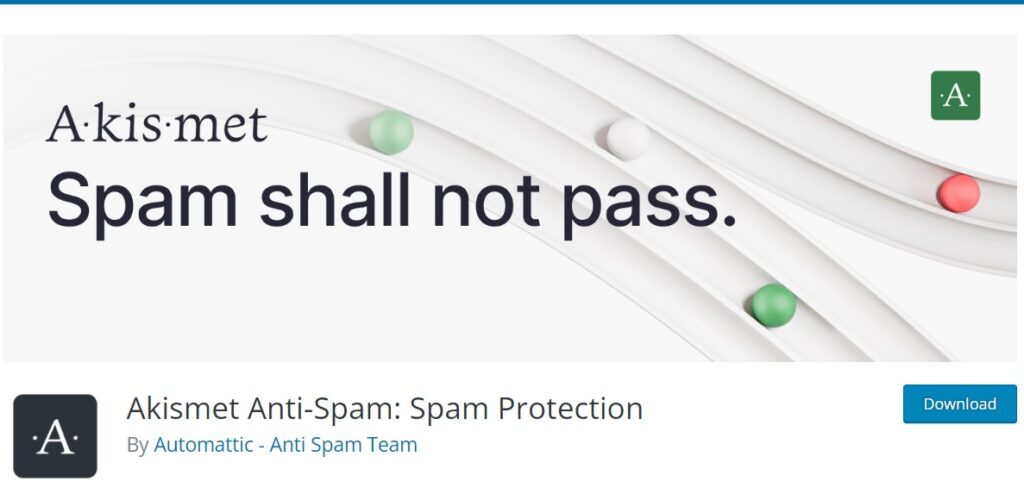
Akismet is a reliable antispam plugin on WordPress that analyze the comment quickly before posting it on the website. Akismet is built-in plugin in every WordPress installation and is highly recommended by many web designers. It ensures to stay clean and safe from harmful content.
It checks all the comment on the website to get to know whether it is spam or not. Moreover, you can also check the hidden link before visitors accidently click on that link.
You can also check the comments manually one by one and then mark comment either approve or spam.
Akismet Price: Free
Cleantalk is a plugin that is used to protect the website from spamming. This plugin scans the users comment or input on the forms and then determine whether it is spam or not. Once identify the spam then block that spam.
It is easy to set up and manage the settings in a few minutes. You can also block some of the keywords that you don’t want to show the users and also block the competitor names.
Hence, your website will be free from spammers and bots.
CleanTalk Price: Free
Features
Spam Destroyer is a highly effective anti-spam plugin designed to eliminate unwanted comments and spam from the website. One of its best features is its lightweight nature, ensuring ease of use and seamless integration. Installation is easy, requiring no configuration, allowing you to enjoy a spam-free website effortlessly.
Spam Destroyer Price: Free
Features:
Antispam Bee anti-spam plugin is a WordPress antispam plugin that is used to block the spam comments on the website without sharing personal information with third-party services. It is a secure plugin that also block the content form the specific countries and ensure that your website will be free from spamming and bots. This plugin uses DNS blacklists, pattern matching, and IP blocking to find and stop the spam.
Antispam Bee Features
Bee Antispam Price: Free
WP Bruiser is a popular antispam plugin to identify and prevent automated spam bots from submitting forms, comments, and registrations without requiring captcha images. It removes the spam comments into a dataset that is deleted automatically after a set time which save the disk space and manually deleting time. Additionally, it can protect Jetpack contact forms and prevent from XM-RPC attacks.
Premium version is also available with advance features including membership forms, contact forms, and many more.
Features of WP Bruiser
WP Bruiser Price: Free and Premium
WP Armour is a antispam plugin that block the spam, malware, and other unwanted activities of the website. This plugin is easy to set up and user friendly dashboard. It also block the spam IPs and compatible with many form builders. It comes in a free and paid version with extra features including daily malware scanning, IP blacklisting, and country banning. If you want a strong all-in-one security solution for your WordPress website, then WP Armour is an best option for you.
Free
Personal: $19.99 for 1 site
Business: $49.99 for up to 5 sites
Corporate: $99.99 for unlimited sites
Titan Anti-Spam is one of the popular WordPress anti-spam plugin that check the comment spam by comparing them to its worldwide spam database. It also offers extra security features like malware scanner which is very useful for the website and also provides real-time warnings and notifications for security issues. The cost of Titan Anti-Spam & Security for one website starts at $55 a year for premium version.
WordPress Zero Spam is a well-known and efficient anti-spam plugin that block spam, IP addresses, countries on the website. This plugin is easy to install and set up, and it works well like Woo Commerce and Contact Form 7.
It works in the background for a good user experience.
Features of WordPress Zero Spam
WordPress Zero Spam Price: Free
An anti-spam plugin is an essential tool for WordPress website owners to remove spam and improve the website’s security. An anti-spam plugin helps maintain a positive user experience and reduces security concerns by proactively blocking spam. For your website to remain spam-free and provide a secure browsing experience for your users, using an effective anti-spam plugin is essential.
Spam is the term for uninvited or undesired messages delivered in mass. These messages are either
promotional in nature or contain harmful links or material, such as emails or comments.
An Antispam plugin is a piece of software that can be added to WordPress sites to stop spam from
entering them. It does this by utilizing tools like IP blacklisting, pattern matching, and captcha to
identify and stop spam bots.
Yes, the Antispam Bee WordPress plugin offers cost-free anti-spam security for websites.
For WordPress users, Akismet offers both free and premium services. The subscription plans offer
more features and assistance in addition to the basic anti-spam protection of the free plan.
> What is breadcrumb navigation for SEO?
> Mobile SEO Mistakes
> How do we improve page speed- The Complete Guide
> SEO Myths about website optimization
> My Response is on my own site
> Image Sharing Sites
> Profile Submission Sites
> Edu Sites for Backlinks
> Ping Submission Sites
This post was last modified on January 12, 2025
Computer games have been around since the 1970s, constantly evolving with time. But what happens…
Do you want to start making money online without spending anything upfront? You're not alone.…
Do you like to take risks and try to make predictions and win rewards? Fast,…
Dhruv Rathee Net Worth: Dhruv Rathee is a well-known content creator, YouTuber, and social media…
Managing expenses as a student is not easy, as it may require paying for textbooks,…
In today’s world, everyone’s trying to find new ways to make money, especially as we…
This website uses cookies.
Privacy Policy