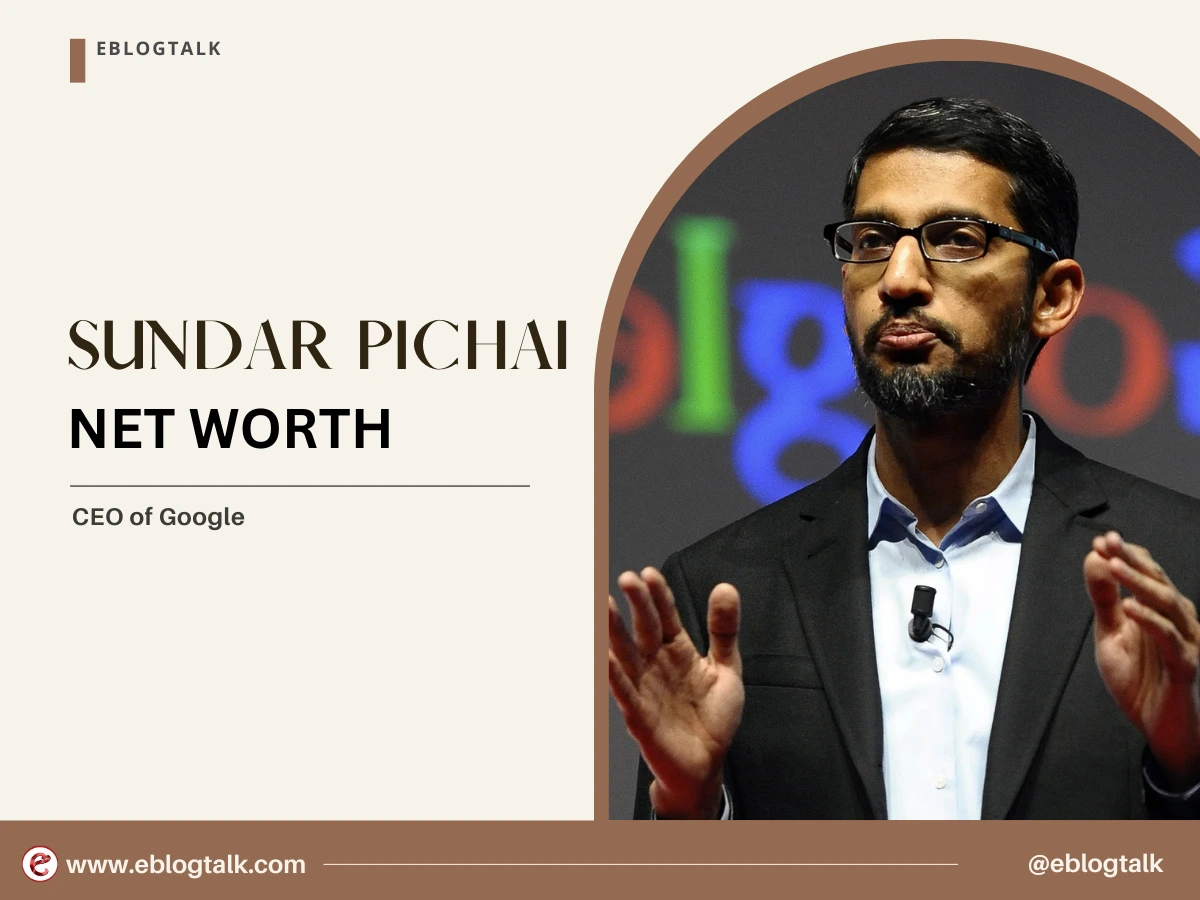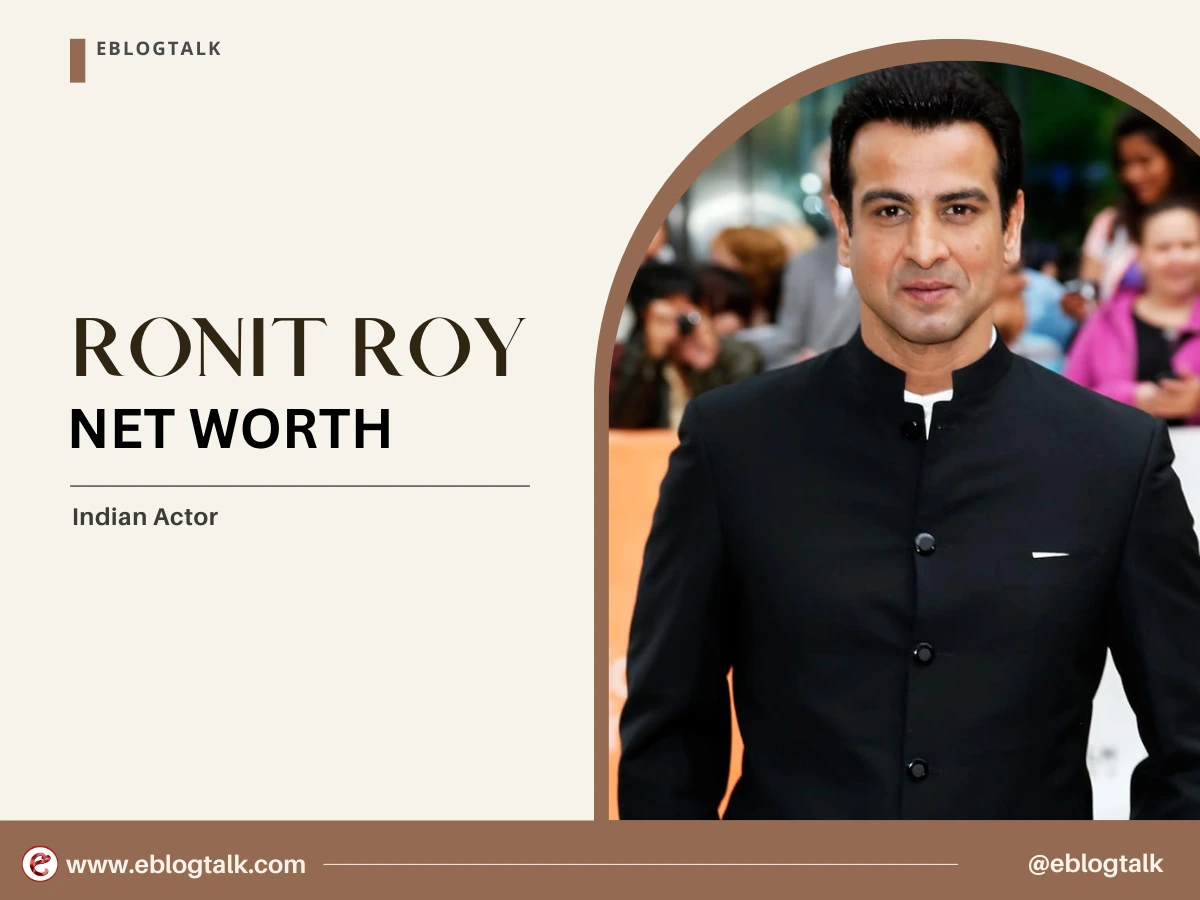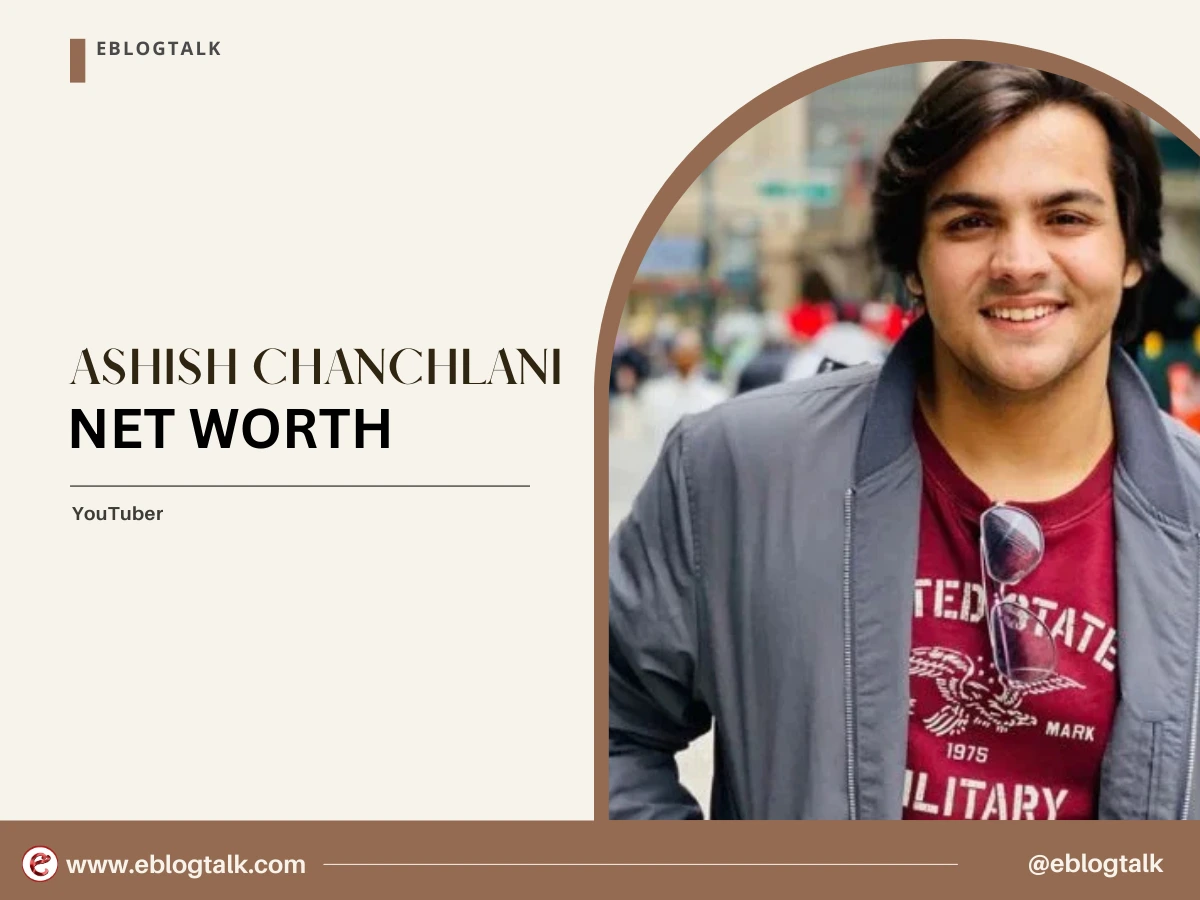“Disappearing Messages” Whatsapp feature is available on all the supported devices such as iOS, and Android along with WhatsApp Web and Desktop platform.
Recently WhatsApp released the update “Disappearing Messages” for the Indian Users.
The “Disappearing Messages” WhatsApp feature is available for both group and individual chats. But, only the admins have the access to enable the disappearing WhatsApp messages in the group chats.
WhatsApp also said on the support page that once this feature is on, thereafter the selection controls all the WhatsApp messages. This WhatsApp setting wouldn’t affect the messages you sent or received previously in the chat.
Disappearing messages wipe out the chats, photos, and videos after 7 days. You can save photos and videos with turn on auto-download in Settings > Data and Storage Usage.
If a user doesn’t use the WhatApp within the seven days period, the message will disappear. But, the messages might be displayed in the notification until WhatsApp is opened.
Moreover, if the message is sent to the other chats with the disappearing message off, the sent message wouldn’t disappear in the forwarded chat box. If the user creates the backup before messages disappear, then the messages will be available in the backup. When the user restores the message from the backup, disappearing messages will be deleted.
How do you enable WhatsApp Disappearing messages feature on Android device?
- First, update the WhatsApp on either Google Play Store or Apple App Store.
- After updating the WhatsApp, open the WhatsApp chat window
- Tap on the contact name, you want to turn the disappearing message feature on.

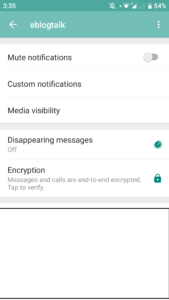
- Select Disappearing Message on.
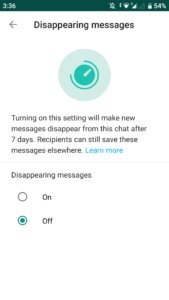
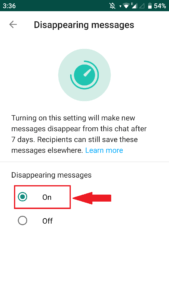
- Now, the disappearing messages option is on for the respective chat.
- You will have to follow the same process to turn the feature on Android, iOS, and WhatsApp Web.
How do you switch off the Disappearing Messages feature on Android devices?
- Click on the WhatsApp chat.
- Hit the contact’s name.
- Click on Disappearing messages.
- Select Off.
- Once disabled, messages sent in the chat will no longer disappear.
An important point to note is that once this feature is on, then there is no time frame customization after which the message will be deleted while the Disappearing Messages feature is on.