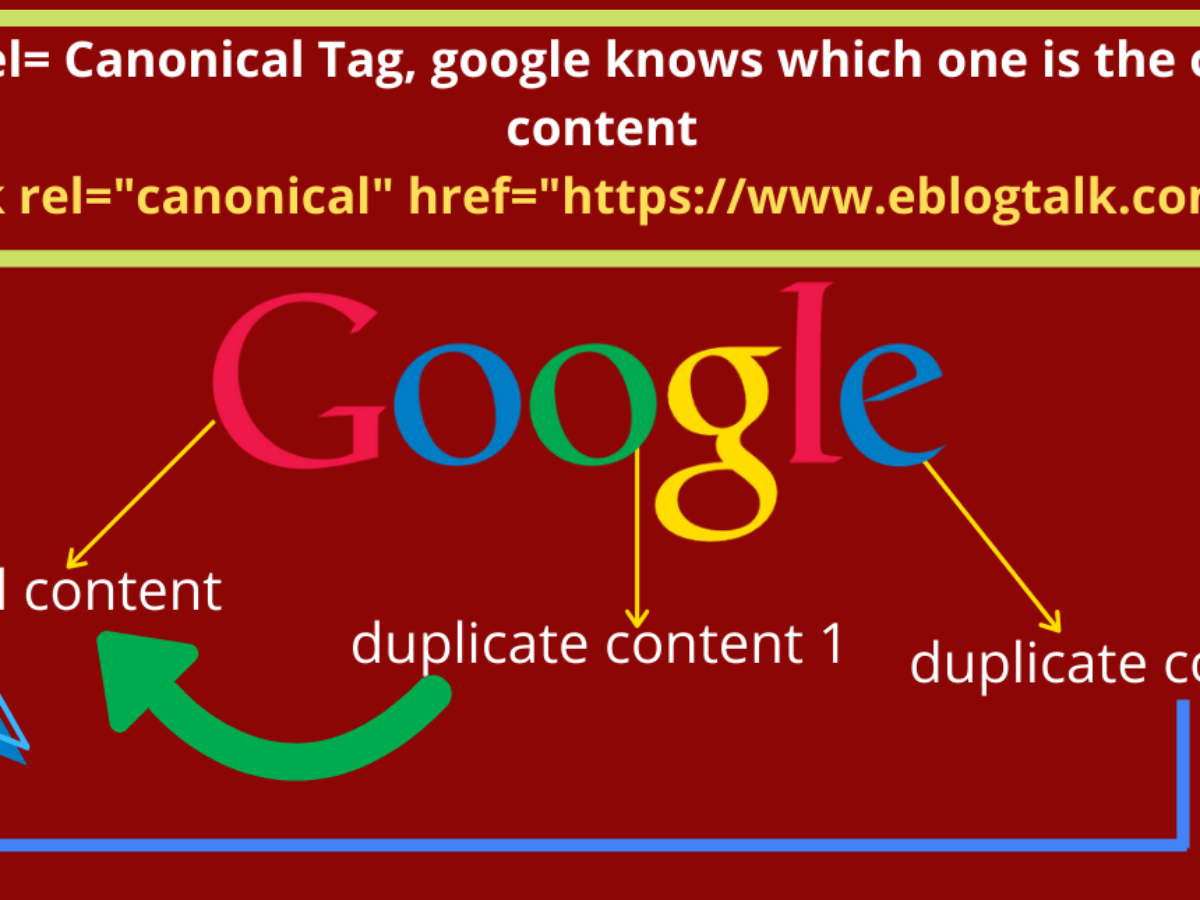Even if you have little idea about web development, chances are you have heard of SEO (Search Engine Optimization). It is a broad term for a gigantic list of techniques that can improve your site’s ranking in search engines. Many of the strategies used for the site’s ranking are focused on keywords, but there are also other tasks that are equally important.
One of the best tasks you can do to increase your website’s organic traffic is to submit a sitemap. A sitemap is a list of URLs on your website with some information about them. A Sitemap makes it easy for search engines to understand your site’s content.
Let’s understand it with an example
A sitemap is a blueprint of your house!
Think of websites like your house and each web page as a room. Now, you can think of Sitemap as the blueprint of your house and each webpage as your room. Sitemap as a blueprint, making it easy for Google—the proverbial home inspector—to quickly find all the rooms within your house.
In this post, you will find all the information about a sitemap in more detail. We’ll also show you how to create a sitemap and let Google know about it.
Let’s start to dig into the depth.
What is sitemap in SEO?
A sitemap is a list of important web pages that help crawlers find web content fast and index all the important web pages of a website. The search engine uses a sitemap for new and updated pages on the website, including posts, images, and videos.
There are four types of sitemaps:
- XML Sitemap: The most common Sitemap has all the essential pages of the website.
- Video Sitemap: Google to find video content on the websites.
- News Sitemap: Google find news content on the websites that are approved for Google News.
- Image Sitemap: Help Google to understand all the images hosted on the website.
Why is sitemap important for SEO?
Various Search engines like Google, Yahoo and Bing use Sitemap to find essential pages on the website. If your web pages are correctly linked with each other, then crawlers can easily find the website pages. In other words: “You don’t need a Sitemap to tell search engine crawlers about your pages”. But it also would be suitable for your website. Therefore, you can use Sitemap for your website to tell search engines about your important pages.
In some cases, such as new websites and e-commerce websites with millions of pages, search engine crawlers do not have the time to crawl all the pages. In that situation, a Sitemap is very useful.
Now, the query is how to set up a sitemap and optimize it for SEO.

What is XML sitemap for a website?
XML is a language that loads information in a pre-defined format, and this language is not understandable by humans, but search engines understand what the information was given by it and the purpose of writing. So, we can say that;
XML sitemaps are mainly for search engines to have a map of internal and external resources of a website with their information.
What is HTML sitemap for a website?
HTML stores all the information about the website, and this sitemap is mainly for users who need a guide to find their desired item on-site or to learn the website quickly and easily.
Let’s understand it with an example:
A site has numerous web pages, categorized into various sections. Due to the behemoth number of pages, a user can find himself nowhere when he lands on the website. The search option is the first option to search the query, and the other option is sitemap HTML, where you can explore the site.
Do you really need a sitemap for your website?
No!
Why?
Every website doesn’t need a sitemap, and if you do, it doesn’t mean that it is the only sitemap.xml.
A sitemap for you if:
- Large website
- New website
- When you change your website’s content frequently
- Help to index your fresh content very fast
You don’t need a sitemap, if
- One page presentation
- A portfolio website
- SaaS Application
How to create a sitemap for your website?
- Manually build a sitemap: It is recommended for an experienced web developer.
- Use a tool provided by the website’s platform: WordPress users can download and install a dedicated plugin that will create the Sitemap website easily.
- Online site generator: This process is simple and quick, and you do not have to install anything extra on your site.
Let’s take a look at the XML-sitemaps generator.

It is easy to use and also accessible if your website page is fewer than 500 pages. You have to enter the main URL at the top and click on the start. Then, the generator will crawl your website, which takes a few minutes (depending on the website’s size).

Wait! It is crawling your website.

You can click on the View Full XML Sitemap to see your site’s Sitemap.

click on the Download Your XML Sitemap File to save it to your computer and then upload the file into the root directory of your website.
2. Submit a sitemap to the WordPress sites
Sitemap is generated differently depending on your website’s platform. For example, a WordPress sitemap can easily be generated using the Yoast SEO plugin.
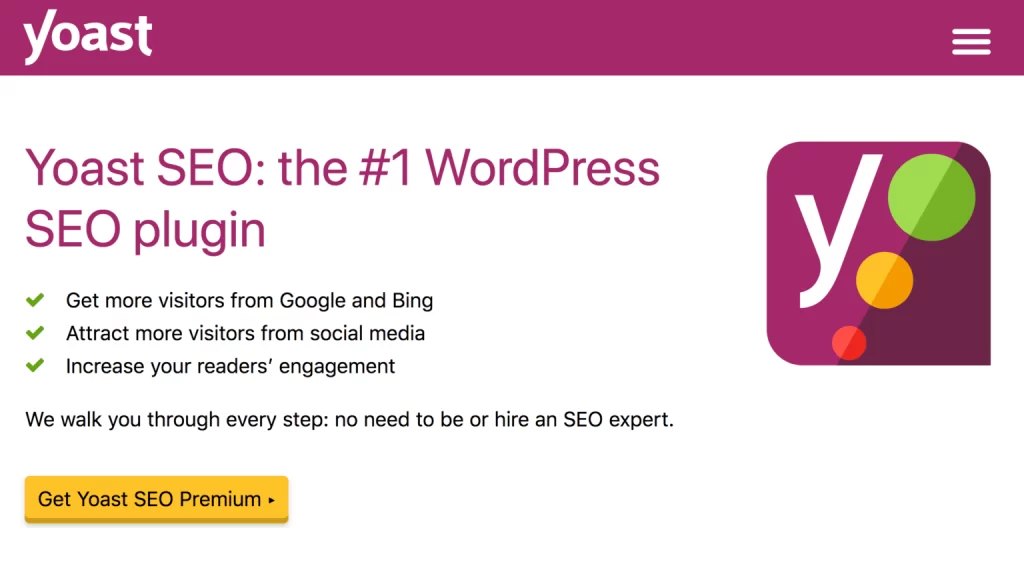
The benefit of using the SEO tool Yoast is that it creates and updates the XML sitemap dynamically. Therefore, whenever your website has a new webpage, a new link will be added to the sitemap dynamically.

3. Submit the sitemap to the Google search console
Follow the following steps to submit the Google search console
- Sign in to the Google search console
- Select your website from the left sidebar
- Click on the sitemap on the left sidebar
- Add your sitemap URL (sitemap_index.xml)
- Click Submit
Sign in to the Google search console and select the website from the top

Click on the sitemap button from the left sidebar

Add your sitemap URL and click on the submit button.

After that, if you refresh the page, you’ll see your new sites tempted
That’s it! Google will be informed about your new site. Sitemap should be checked out soon.
Once you click on the submit button, Google will crawl your sitemap file
Tools to easily create Sitemap
Best tools to generate a sitemap quickly:
- Google Search Console Tools,
- Bing Webmaster Tools
- Paid tools like Yoast
You should exclude 10 things from your XML sitemap.
- Duplicate pages
- Pagination URLs
- Non-canonical pages
- Redirected pages (3xx)
- Missing pages (4xx)
- Error pages (5xx)
- Comment URLs
- No-index pages
- Orphan Pages
- Site result search pages
Conclusion
You are creating the Sitemap, which is one of the simplest and best ways to provide search engines with all the information they need to make sense of your content. As you have seen, you can quickly build a sitemap using an online generator. Then, you only need to upload it to your website and submit it to the search console to speed up the crawling process.
FAQs About Sitemap
1. How do I find the root directory in WordPress?
The /html serves as the root directory for your files. You can access this directory through STFP and File Manager.
2. Does a sitemap affect SEO?
Yes, if you have a large website with millions of pages, you should tell search engine crawlers to crawl those pages and index them. This helps in ranking the website, which makes it visible to users.
Read More
Build and submit a sitemap: A guide of creating sitemaps from Google and submitted to Google.
> My Response is on my own site
> Image Sharing Sites
> Profile Submission Sites
> Edu Sites for Backlinks
> Ping Submission Sites
> PDF Submission Sites
> Social Bookmarking Sites
More Resources:
> What is breadcrumb navigation for SEO?
> Mobile SEO Mistakes
> How do we improve page speed- The Complete Guide
> SEO Myths about website optimization