WordPress Posts vs Pages: When performing WordPress tasks, you have to work on both the pages and WordPress posts. But the fundamental question is, What is the difference between Posts and Pages in WordPress?
Knowing the difference between Page and Post and choosing one over the other is fundamental for WordPress.
There are two content types in WordPress:
Both look similar in the WordPress dashboard and on the blogger’s website.
Now, the question arises here.
In this article, you will understand the differences between the Post and pages in WordPress. I also learned why WordPress has both pages and posts.
Before understanding the difference between pages and Post, let’s look at each term, i.e., Post and Page.
WordPress Post contains content on a specific topic and appears reversely. Some of the key points to know about the WordPress Post:
WordPress Pages also have titles and text, but they differ from Post. WordPress pages don’t contain dates, and the content is static. Some of the key points to know about the WordPress Pages:
The main difference between the Post and the Page is that the Page usually contains static content. For Example, Contact Us, Policies, and Terms and Conditions pages. The WordPress Page has the date when it was created or modified from the back end, but it is not visible on the Page.
Pages are evergreen and remain the same throughout the website’s life.
WordPress Pages are always in hierarchy order, meaning pages must have a “parent” page and a “child page” below it. To create a parent and child page, you must set the Page’s attribute.
WordPress site’s pages are found on the “pages” menu. When you click “Create a New Page,” there are a few settings you must do manually. For example, You must manually enable comments to add this to the Page.
Pages have the option to change the templates according to the page content. Templates are generated by the theme, allowing you to change the format according to the design and content needs.
If you are using the RSS feed, the pages are not included in the RSS feed by default in WordPress.
The various WordPress sites have most of the content as posts. The Post is the primary menu option when you land on any website.
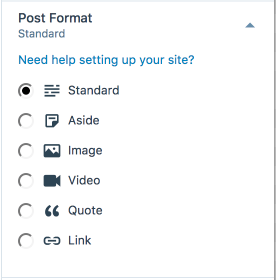
Website posts are designed to be updated about specific topics and should have new content or information.
When you publish a Post on the WordPress website, it will appear first due to its reverse chronological order. WordPress posts are date-oriented. The timestamp is automatically inserted in the Post along with the author’s name.
WordPress allows comments on the posts by default. However, you can turn off the comment from the admin dashboard in Settings> Discussion.
As posts are in reverse chronological order, posts can be lost very quickly over time. So, in this issue, categories play a major role in making the old content live and categorized in that particular section.
Here are a few guidelines for when to use posts and pages in WordPress.
We always want to rank on the search engine result pages compared to pages. The meta title and description are essential, as they allow the search engines to show it in results. The posts are organized with details such as author, tags, date, and categories. It helps the audience find the query more quickly than the WordPress pages.
Posts are linked to each other within the website, and internal linking is one of the factors of SEO strategy. The pages are less related to each other than the posts.
Posts are more SEO-friendly than the pages in WordPress.
> What is breadcrumb navigation for SEO?
> Mobile SEO Mistakes
> How do we improve page speed- The Complete Guide
> SEO Myths about website optimization
> My Response is on my own site
> Image Sharing Sites
> Profile Submission Sites
> Edu Sites for Backlinks
> Ping Submission Sites
This post was last modified on January 12, 2025
Computer games have been around since the 1970s, constantly evolving with time. But what happens…
Do you want to start making money online without spending anything upfront? You're not alone.…
Do you like to take risks and try to make predictions and win rewards? Fast,…
Dhruv Rathee Net Worth: Dhruv Rathee is a well-known content creator, YouTuber, and social media…
Managing expenses as a student is not easy, as it may require paying for textbooks,…
In today’s world, everyone’s trying to find new ways to make money, especially as we…
This website uses cookies.
Privacy Policy