Have you ever searched on Google, clicked a result, and then got back to the search page and found news or new search suggestions? That’s People Also Search For (PASF) in action!
These are the keywords that other users search for after searching for a similar topic. They are suggested by Google to refine your search and to get better results. PASF keywords are a goldmine for SEO for businesses and content creators to find out related terms and how to optimize content for better rankings.
In this guide, we break down how PASF works and how you can use it the best way to use it.
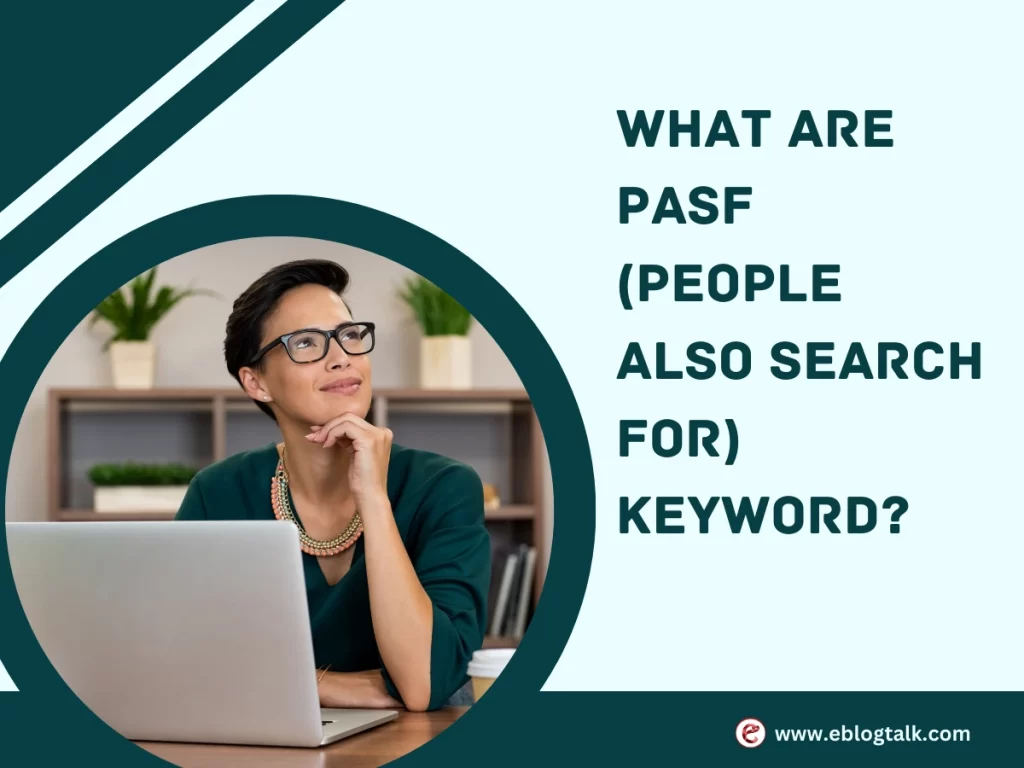
The People Also Search For (PASF) is a feature of search engines like Google that suggests other search queries after a user clicks on the result and then comes back to the search page.
These recommendations are based on user behavior and common search patterns to help users refine their queries and find more relevant information.
For SEO purposes, PASF is very useful because it gives businesses and content creators insight into what users are searching for in a particular context so that they can optimize their content for terms related to it and improve their search rankings.
PASF monitors user interaction with search results. Google assumes a user who quickly clicks on a result and returns to the search page might not have found what they were looking for.
Google will feed you suggestions based on previous user data, machine learning, and semantic analysis to help.
The clicked result has these suggestions underneath it that could be a better fit for the searcher’s intent. PASF is a tool for marketers to use for keyword research, finding related topics and expanding SEO strategies.
The People Also Search For box is useful because it provides a list of highly relevant keywords related to the original search query. Here are its benefits.
PASF and PAA serve different roles in search engine results.
PASF suggests related keywords when users return to the search page after clicking a result, helping refine searches.
PAA, on the other hand, appears as expandable question boxes directly within search results, offering immediate answers without needing to visit another page.
PASF aids in alternative search queries, but PAA concentrates on giving quick, structured answers. PASF is an excellent keyword discovery for SEO, while PAA will come in handy for featured snippets and direct information delivery. They are both useful tools to make a search page more visible and engaging for the users.
More Resources:
Successful Entrepreneurs in India 2025
Young Entrepreneurs in India
MBA Chai Wala Net Worth 2024
Vivek Bindra Net Worth 2024
Aman Gupta Net Worth 2024
Emiway Bantai’s Net Worth 2024
Archana Puran Singh Net Worth 2024
Finding People Also Search For (PASF) keywords can be a game-changer for SEO, but how do YOU find them? With the help of the RIGHT tools! Here are three of the best tools to find PASF keywords:
The simplest and most reliable tool to find PASF keywords is Google itself. Whenever you search for something, click on a result and then go back to the search page, Google shows you a list of related searches below the PASF section.
Since they are based on real user behavior, these suggestions are relevant and accurate. This is because Google is the most widely used search engine, and hence, its PASF recommendations are very helpful in finding out trending topics and working on content strategies.
The tool that SEMrush offers is more than just keywords (PASF) – it gives you insight into search trends, competition of prefs and search volume. With its Keyword Magic Tool, users can explore thousands of PASF-related keywords and determine how many potential keywords they can rank.
If you have a business, are a marketer, or if you create content, this tool is just perfect to gain the search rankings by optimizing your content with high-performing keywords.
Keywords Everywhere (browser extension) provides a simplified PASF keyword research by showing related keywords on Google search results. This is because it eases the analysis of search volume, CPC (cost per click) and competition data, being consequently a great possibility tool for content creators and bloggers interested in having at hand fast analysis.
It is an extension that works perfectly with search engines, so the users can collect PASF keyword data in real-time.
First, you can find PASF and PAA keywords from your topic using Google, SEMrush, or Keywords Everywhere. Use these keywords naturally in your content, especially in headings, subheadings and FAQs.
Answer PAA questions directly and concisely so that it can increase the chances of appearing in Google’s featured snippets. On top of that, you need to write in-depth and valuable content that keeps users engaged and prevents them not bouncing. Keep your content updated with new PASF and PAA keywords to stay in search rankings.
Other Resources:
AdSense Plugins for WordPress 2025
WordPress AntiSpam Plugins 2025
WordPress Form Builder Plugins 2025
Google Analytics Plugins For WordPress 2025
WordPress Advertising Management Plugins 2025
WordPress Cache Plugins to Improve Speed and Core Web Vitals 2025
WordPress Backup Plugins For Automated Backup 2025
Best WordPress Membership Plugins 2025 (Free and Paid)
WordPress internal linking plugins to improve URL Rating for SEO 2025
Best WordPress Maintenance Mode Plugins 2025
Best WordPress Affiliate Plugins 2025
SEO Plugins for WordPress in 2025
Best WordPress FAQ Plugins 2025 (Free and Paid)
Best Comparison and Pricing Tables WordPress Plugins 2025
Best WordPress Newsletter Plugins 2025
Best Contact Form Plugins for WordPress 2025
An FAQ schema added to your webpage makes it easier for search engines to understand and display your content in search results. By having your FAQs marked up in this structured data format, Google can include them directly in search results, increasing visibility and click-through rates.
To use it, you can implement it by using schema markup tools such as Google Structured Data Markup Helper or by manually adding JSON-LD code. Make sure that your FAQs are clear and relevant and answer common PASF and PAA queries. An FAQ schema that is well implemented can help improve user experience, increase organic traffic, and increase the chances of ranking for featured snippets and voice search results.
To utilize PASF and PAA keywords, on-page optimization is critical. An optimized page brings a good search ranking, enhances user experience and raises organic traffic. Here’s how to do it:
People Also Search For (PASF) keywords are a goldmine for improving your SEO strategy. It helps you to know what users need and to create content which answers their needs. This means that by using PASF keywords in your headings, FAQs, or throughout your overall content wisely, you can get increased organic traffic and better rankings.
For even better results, combine them with PAA keywords, FAQ schema and great on-page SEO. Refine the content, add new trends to it, and utilize the appropriate search engines. Small tweaks can help you win big in visibility gains.
Google’s People Also Search For (PASF) feature suggests related search queries that users commonly look up after their initial search.
These are keywords that Google recommends based on user search patterns, helping refine searches and improve content discovery.
The best tools include Google, SEMrush, and Keywords Everywhere for finding and analyzing PASF keywords.
PASF keywords help improve SEO by providing insights into user search intent, leading to better content optimization and higher rankings.
There’s no direct way to turn it off, but using browser extensions like uBlock Origin can help hide PASF suggestions.
Trending topics, news, celebrity updates, “how-to” guides, and product reviews are among the most commonly searched queries.
People Also Ask (PAA) is a Google feature that displays expandable question boxes with answers related to a user’s search query.
> My Response is on my own site
> Image Sharing Sites
> Profile Submission Sites
> Edu Sites for Backlinks
> Ping Submission Sites
> PDF Submission Sites
> Social Bookmarking Sites
More Resources:
> What is breadcrumb navigation for SEO?
> Mobile SEO Mistakes
> How do we improve page speed- The Complete Guide
> SEO Myths about website optimization
This post was last modified on April 4, 2025
Are you on the hunt for Telegram channels that can keep you informed, entertained, or…
An online business is a life-changing thing. It can be part of challenges you have…
Are you searching for the top Linktree alternatives? You’re in the right place. Back in…
Ever thought about getting paid for your opinions? Yes, it’s real! You can earn money…
Looking to Get Paid To Watch Videos Online 2025? Not surprisingly, some of the applications…
Non-Governmental Organisations (NGO) is very important and they fill the gap which government agencies and…
This website uses cookies.
Privacy Policy