Many people already know Kinsta as a leading WordPress hosting service because of its widespread popularity. Many select Kinsta as their hosting provider because it provides fast, secure service alongside a simple control panel.
But how does it compare to the other significant names in the managed WordPress hosting space? And does it deserve the #1 spot?
Our tests will show how its features perform with our independent website setup tests to help you evaluate its suitability for your specific needs. Let’s get started.
About Kinsta Hosting
Mark Gavalda started Kinsta Hosting in 2013 to offer high-end WordPress hosting that runs fast, keeps websites safe, and can handle growing traffic.
Since its start in 2013, Kinsta Hosting has expanded to become one of the best hosting companies, using Google Cloud Platform tools and hosting websites for small businesses and large companies alike.
From its base in Austin, Texas, Kinsta distributes its team among offices and remote positions in many global locations to serve its customers.
Kinsta Hosting Pros And Cons
Though Kinsta gives excellent features for most, it’s not ideal for every situation. To help you choose if Kinsta Hosting is right for your website, we will look at what it offers and what potential drawbacks you may face.
Pros of Kinsta Hosting
1. Exceptional Performance
Kinsta offers fast and reliable performance using the Premium Tier network on the Google Cloud Platform. Built with high-performance infrastructure, server caching and integrated Cloudflare-powered CDN for fast page loads and great user experiences.
2. Automatic Daily Backups
With daily automated backups in each plan, everything will be recovered within one click. The said approach will prevent the loss of any data and hence minimize the factor of downtime to provide the required level of reliability to businesses and developers.
3. High-level Security
Kinsta does boast of robust security by offering free SSL certificates, hardware firewalls, and DDoS protection out of the box. What’s more, because of its isolation technology, each site is completely guarded from the vulnerability caused by another site on the same server.
4. Custom User-Friendly Dashboard
The MyKinsta dashboard is designed for both beginners and experts. It provides insight into resource usage, traffic data, and performance, but also advanced tools such as one-click staging environments and easy WordPress site management.
5. Expert-Level Support
The team of WordPress experts that make up the Kinsta customer support team is available 24/7 via live chat. Their professional knowledge helps solve problems fast and makes them an ideal partner for managing complex website needs.
6. Growing Businesses’ Scalability
Kinsta is built to handle surges in traffic and maintain performance even at the most stressful times. Kinsta works well for companies that grow in traffic unpredictably because it offers scalable upgrade packages.
Cons of Kinsta Hosting
1. High Cost for Small Budgets
Premium features at Kinsta are more expensive than basic shared hosting solutions. Startups and bloggers find Kinsta too costly to become their hosting solution.
2. WordPress-Only Hosting
Since Kinsta targets WordPress users, they will not support non-WordPress website hosting requirements. The website service is restricted to WordPress because of its singular expertise.
3. No Email Hosting Included
Among hosting providers, Kinsta set itself apart by not providing email hosting functions. To access email services, users should obtain separate email hosting accounts from Google Workspace or Microsoft 365, which raises their monthly costs and technical requirements.
4. Lack of Phone Support
Users can successfully contact Kinsta support through live chat and ticket systems, but phone support is unavailable to them. Users find personal support services almost impossible to access, which presents a big hurdle.
5. Visitor Limits and Overages
Each pricing plan limits your website visitor count for each monthly subscription. If visitors exceed the daily limit for the chosen plan, the user will have to pay more in fees.
6. Challenging for Beginners
While the dashboard provides a straightforward user experience, new hosting users sometimes have difficulty understanding its more intricate control options. People who lack hosting experience require extra attention to master these platform functions.
Kinsta Plans and Pricing
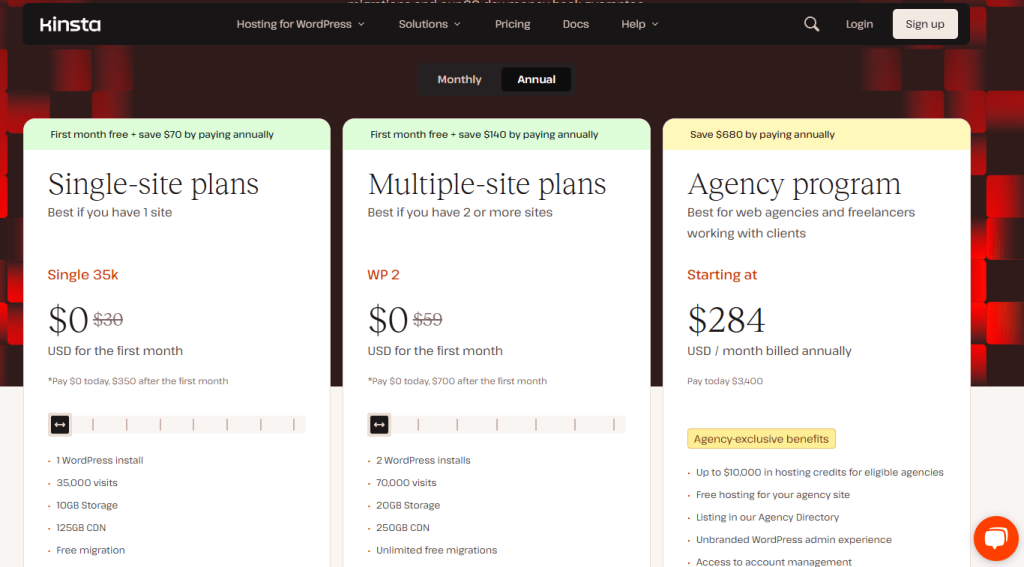
So, how much would Kinsta hosting cost you? Kinsta Hosting provides three main types of WordPress hosting plans, which are described below.
- Single Site Plans
- Multi-Site Plans
- Agency Program
Let’s take a look at each of Kinsta Hosting’s three hosting plans so you can choose the best one for your WordPress website.
All Kinsta plans include free SSL, migrations, daily backups, and enterprise-level Cloudflare integration.
Single Site Plans
Ideal for small personal websites or blogs with modest traffic and resource requirements. Have plans that can manage up to 1 million traffic. The key features include:
- 1 WordPress install
- 10-15 GB disk space
- Suitable for up to 25,000 monthly visits
- Free SSL certificate
- Staging area access
- 14 days of backup retention
- Free CDN (100 GB Bandwidth)
- Edge caching.
Price: Starts at $35 per month and goes up to $625/ per month.
Multi-Site Plans
Suitable for growing enterprises and professional websites that require modest traffic and resources. Key features of this plan include:
- 2-60+ WordPress installs
- 20-100 GB disk space
- Suitable for up to 50,000-1 million monthly visits
- Free SSL certificate
- Edge caching
Additional features include multisite support, CDN integration, and Site cloning support.
Price: Starts at $70 per month and goes up to $675 per month.
Agency Program
Suitable for web agencies and freelancers working with clients. Key features of the agency program include:
- Up to $10,000 in hosting credits for eligible agencies
- Free hosting for your agency site
- Listing in our Agency Directory
- Unbranded WordPress admin experience
- Access to account management
Price: Starts at $340 per month.
Kinsta Hosting Performance Tests
People love Kinsta because it offers fast servers, reliable uptime and consistent service. We’ll examine the main features that make Kinsta work well.
Speed Tests
Kinsta uses Google Cloud Platform’s top-tier network to move data quickly and make pages load faster. Kinsta powers your website using Google’s C2 machines, special servers designed to perform at their best.
Two test sites were monitored over seven days using Pingdom:
Lightweight Theme (Twenty Twenty-One): The site loaded in 394 milliseconds on average.
Heavyweight Theme (Avada): The homepage, with a size of 4.17 MB, recorded an average load time of 889 milliseconds.
Server Response Time
When measuring hosting performance, you need to look at how quickly your server responds, which is measured by TTFB (or Time to First Byte). Over the past year, Kinsta’s TTFB averaged 378 milliseconds, beating its competitor WP Engine’s 414 milliseconds.
The company’s success comes from having data centres in more than 35 locations, distributed across multiple continents.
Kinsta improves how PHP 8.2, MariaDB, and Nginx work on servers to handle more requests faster. Watching over server health helps Kinsta maintain fast page loading times, whether the site is big or contains many elements.
Uptime
Uptime is crucial for maintaining website availability. Kinsta guarantees a 99.9% uptime. Actual website performance shows better results than the promised 99.9% uptime.
The website was completely up and running 99.99% of the time for 316 days, but had one brief outage that lasted 25 minutes.
In the same period, the site was up and running 99.99% of the time, with only about 10 minutes of downtime.
Measured tests prove that Kinsta provides ultra-fast website speed, short server delays, and virtually non-stop website accessibility. Companies and WordPress developers can rely on Kinsta to handle their sites with great performance and professional support.
Kinsta’s User-Friendly UX
Kinsta’s control panel makes WordPress website control straightforward for users. Unlike traditional cPanel capabilities, MyKinsta gives users a simplified interface for running websites through its staging platforms, monitoring features, and programmatic backup system.
Thanks to the dashboard’s organized design, it’s simple to handle numerous websites, domains, and server capabilities in one place. The platform provides simple tools to help users, no matter their level of experience, set up APM and SSL.
Users can easily work on their websites together, control who sees what, and choose their language settings to make website hosting simple through Kinsta.
Kinsta Security Features
Kinsta uses strong security systems to shield websites from dangers. Kinsta stores websites on the highly secure Google Cloud Platform infrastructure.
With Kinsta, you get Cloudflare integration for free, which gives you a firewall to protect your site, shields you from DDoS attacks, and automatically sets up SSL certificates. Websites stay protected through frequent security checks and malware scans.
Kinsta keeps websites safe by using separate containers that run each website separately. Your data stays protected with daily backups, which you can switch to hourly backups too. The system continuously watches websites every two minutes and automatically repairs PHP when needed.
Other security features from Kinsta are two-factor authentication (2FA), IP address restrictions, and a promise to repair any website hacks. Kinsta’s full security system keeps websites safe and able to bounce back from online attacks.
Kinsta Customer Support
Kinsta costs more money, therefore, you can expect higher-quality technical support. We’re not exaggerating, but their problem-solving rate is 100%.
Their suggestions may be difficult to adopt, but they worked for us. They do provide live chat help (average response time is > 5), but resolving serious technical issues has never taken more than 1-2 hours.
They have support staff who are WordPress pros and can help with all your website and server problems around the clock, with your SSL setup or if someone hacks your website.
Conclusion
As a leading WordPress hosting company, Kinsta provides quick loading times, top-level security, and a user-friendly environment. Thanks to Google Cloud’s network, websites hosted here load fast, never go down and work quickly for visitors.
MyKinsta dashboard from Kinsta features an intuitive layout that makes it simple for anyone, from beginners to experts – to manage their site.
You get complete security protection through free SSL encryption, Cloudflare security, automatic backup services, and malware detection. No matter if you’re running a small blog or a big enterprise, Kinsta’s flexible plans suit all needs.
Kinsta Hosting FAQs
Q. Is Kinsta any good?
Kinsta tops the chart in speed, protection, and helpful support. As a result, customers trust it, and providers of managed WordPress hosting name it as the top choice.
Q. Is Kinsta better than WP Engine?
Kinsta stands out from other hosts by offering faster website loading times and better tools to scale up when more visitors come in. WP Engine is still a top choice, despite sharing many of the same features with Kinsta.
Q. Is Kinsta faster than Bluehost?
Kinsta beats Bluehost for speed because it runs on Google Cloud’s servers, which give faster loading and faster server responses.
Q. What is Kinsta used for?
Kinsta offers managed WordPress hosting that keeps websites running fast, safe, and able to grow.
Q. Who owns Kinsta?
The technology professionals who own Kinsta work together with their CEO, Mark Gavalda, to keep it privately held.
Q. Why choose Kinsta?
Choose Kinsta because it runs quickly, loads pages fast, keeps your site secure and offers fantastic customer service.
Q. Does Kinsta use AWS?
Unlike other web hosts, Kinsta operates using Google Cloud Platform technology, eliminating the need for AWS services. This lets Kinsta serve customers with different service needs.
Q. Is Kinsta fast?
Kinsta runs fast because it relies on Google Cloud’s high-performance network and tools that improve site speed.
Q. Which hosting is best for WordPress?
When selecting WP hosting providers, users should choose between WP Engine, Kinsta or SiteGround because they deliver the best performance and reliability features.
Q. Which hosting is best in India?
Hostinger, Bluehost, and SiteGround deliver top hosting services in India through local servers and dedicated assistance.
Q. Which is the best hosting for WordPress in India?
Indian users can rely on Kinsta and Bluehost for WordPress hosting because both companies deliver high-speed performance and outstanding support.
Q. Is WordPress hosted by GoDaddy?
While GoDaddy offers WordPress hosting functions, it does not maintain direct ties with WordPress as a hosting solution. It is a third-party hosting provider.
More Resources:
> What is breadcrumb navigation for SEO?
> Mobile SEO Mistakes
> How do we improve page speed- The Complete Guide
> SEO Myths about website optimization
> My Response is on my own site
> Image Sharing Sites
> Profile Submission Sites
> Edu Sites for Backlinks
> Ping Submission Sites






