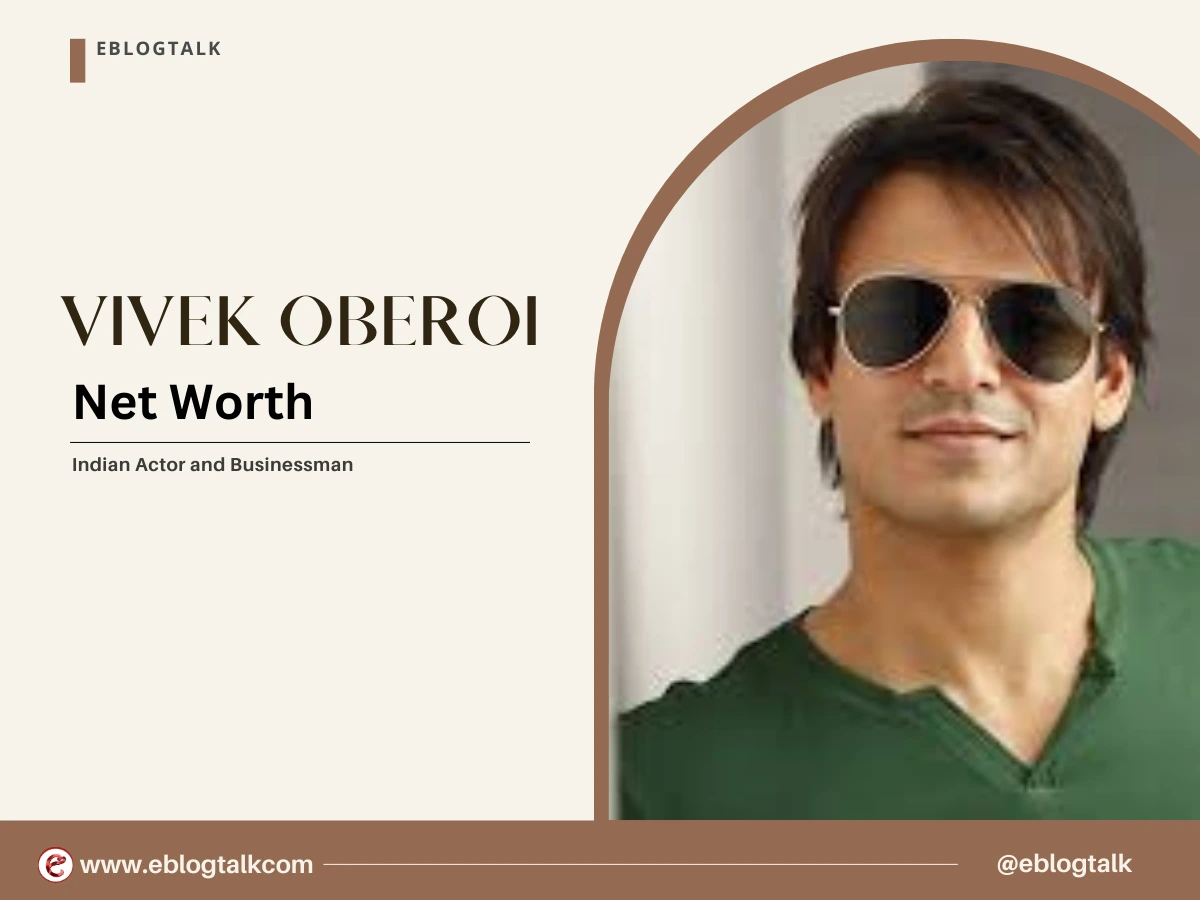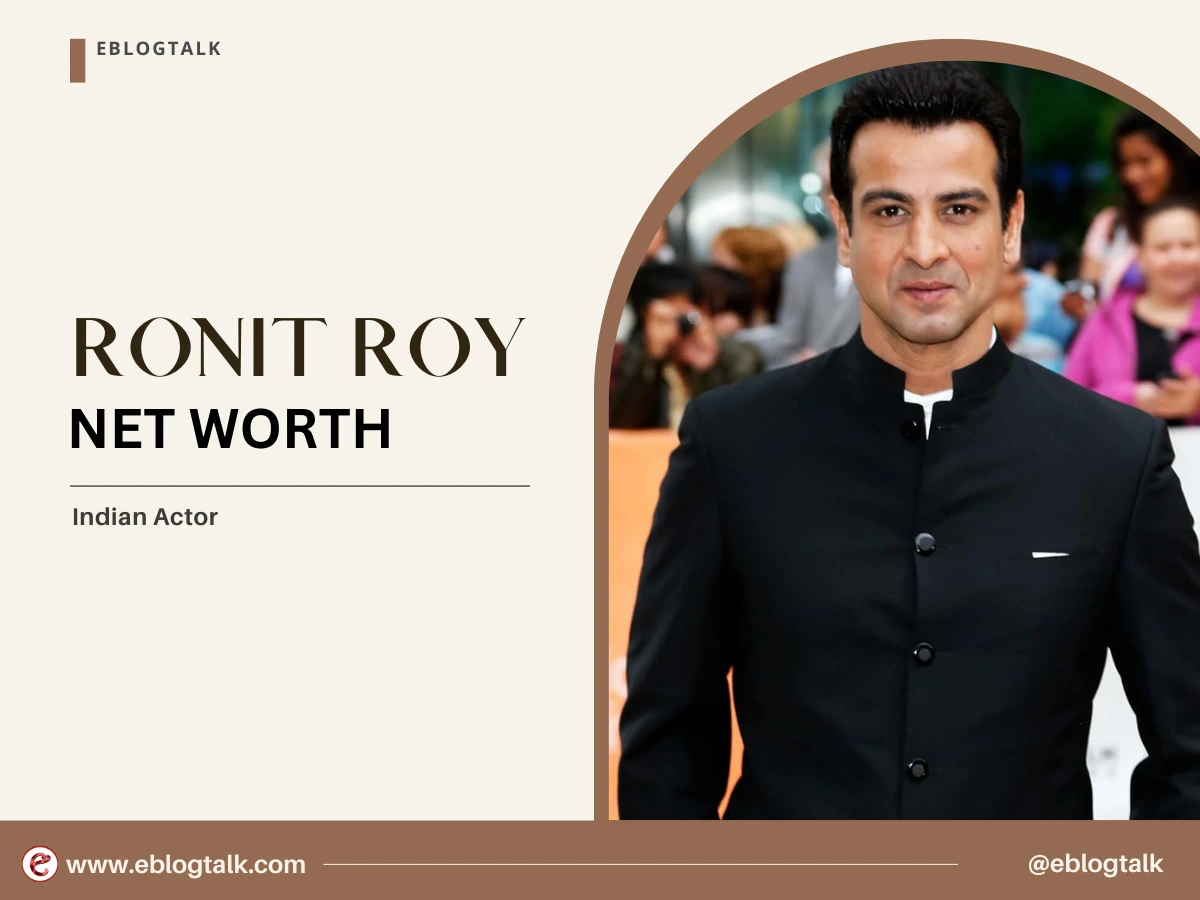There are various messaging apps such as WhatsApp, Facebook Messenger, Signal, and many more available on the Play Store.
Telegram is one of the messaging apps which comes with useful features, and Pavwas Durov and Nikolai found it.
One of Telegram’s best features is the power to transfer group ownership to others. Admin can transfer the Ownership of a group to another to whom they want to.
In this article, you will learn how to transfer Ownership from one user to another.
What is Telegram Group Ownership?
Group ownership is the highest level of authority, which allows owners to manage all aspects of the group, including Adding and removing members, Changing the group’s settings, and Deleting the group.
What All Group Owners Can Do?
Group owners have the following permissions:
- It includes adding and removing members, changing the group’s settings, and promoting or demoting members.
- Group owners can create new channels from their groups.
- Group owners can manage their channels by adding and removing members, changing the channel’s settings, and posting messages.

Essential Considerations Before Transferring Ownership:
Only consider trusted members who understand the group’s purpose, and share the values. Remember, the new owner will have entirely control on the group’s settings, content, and members.
Both platforms require 2-step authentication to be enabled before the transfer option appears. This security measure adds an extra layer of protection against unauthorized access.
To enable 2-step authentication, Setting > Privacy and Security > Two-Step verification.
Moreover, you also have to be logged in for more than 24 hours.
Limitations of transferring Ownership
- Administrator permissions: The member you transfer ownership to must already be an administrator in the group. You can’t transfer ownership to a regular member directly.
- Platform restrictions: While the core process remains similar, specific UI elements and menu locations might differ slightly between platforms (e.g., macOS dropdown vs. Windows right-click context menu).
- Spam prevention: Telegram implements measures to prevent abuse. Frequent ownership transfers or suspicious activity might trigger temporary restrictions.
How to Transfer Your Telegram Group Ownership?
You can transfer your Telegram group ownership to another member of the group using the following steps:
Transferring Ownership on Web
- Go to web.telegram.org and log in to your account.
- Click on the group’s name in the left-hand sidebar.
- Click Manage Group.
- Scroll down and click Transfer Group Ownership.
- Select the member you would like to transfer Ownership to.
- Click Next.
- Click Transfer Ownership to confirm the transfer.
Transferring Ownership on Android
- Open the Telegram app and click on the channel to which you want to transfer the Ownership.
- Within the channel, click the name and hit the “Edit” button in the top right corner.

3. Go to Administrators > Add Admins

4. Now, it’s time to select the person to whom you want to transfer the “Channel” ownership in Telegram.
5. Once you enable the Add New Admin then you will get the option of transfer.

Step 6: Click on Change Owner.

Step 7: Now, Enter the Two-Step Verification password.
Step 8: It is done.
FAQs About How to transfer channel or group ownership in Telegram
1. What happens if I accidentally transfer ownership to the wrong person?
Unfortunately, there’s no built-in undo function for ownership transfer. You can try contacting the new owner and asking them to transfer Ownership.
2. iPhone: Is there a quicker way to promote someone to admin on iPhone?
You can swipe left on a member’s name in the group chat and tap “Promote to admin.”
3. Android: Can I transfer ownership without making the new owner an admin first?
No, the new owner needs to be an admin before you can transfer Ownership to them.
4. macOS/Windows: Can I schedule ownership transfer for a later date?
No, the ownership transfer is immediate and cannot be scheduled.
Conclusion
Transferring group ownership is a simple process that allows you to ensure that your group is in good hands even if you cannot manage it yourself. By following these steps, you can transfer Ownership to another member of the group and maintain control over the group’s content and maintain control over the group’s content and settings.