Choosing the right web host is a must for your online success, but with so many choices, it can be overwhelming. We’ve been keeping an eye on GreenGeeks because it offers great speed, features, and budget-friendly pricing, all while being environmentally friendly. In this review, you will get to learn in detail how GreenGeeks is different from other hosting providers.
We’ll cover everything from their green initiatives to performance metrics and give you a complete overview of what makes GreenGeeks unique.
About GreenGeeks
GreenGeeks cares deeply about how its hosting affects the planet, it’s a great choice for people who want to host their sites in an eco-friendly way. GreenGeeks launched in 2008 and now offers four different types of hosting – shared, VPS, reseller, and WordPress – while firmly believing in protecting the environment.
GreenGeeks stands out because they take positive steps to protect the environment. They use their servers’ power usage to buy three times as much renewable energy to cancel out their environmental impact. They work sustainably while giving back to the planet through this approach. GreenGeeks saves energy by setting up their data centres to work efficiently.
They offer both clean energy and powerful server services. When you join GreenGeeks’ hosting plans, you get SSD storage, free CDN service, automatic backups, and strong security systems. Their help desk works around the clock, and they give customers a full month to change their minds about the service for free.
When you pick GreenGeeks hosting, you can put your website on a server that supports your environmental beliefs while remaining as fast and secure as any traditional host. They use top technology while actively working to protect the environment.
GreenGeeks Pros and Cons
Here’s a detailed look at its pros and cons to help you decide if it’s the right hosting provider for your needs.
Pros of GreenGeeks
1. Eco-Friendly Hosting
GreenGeeks makes a positive difference in web hosting by putting their focus on being environmentally friendly. They produce three times more energy than they use by buying renewable energy credits, helping reduce carbon emissions instead of just matching what they produce.
When they offset their energy use by buying renewable energy, their hosting runs cleaner, helping lower pollution from web hosting. Their data centres operate efficiently by employing temperature control methods and green technology to conserve power.
2. Reliable Performance
GreenGeeks keeps websites running with very few interruptions, so they stay online most of the time. They promise and have kept a 99.9% uptime rate for their services. Data is found and made ready much faster because they use SSD storage.
The company runs LiteSpeed web servers, which were built to work quickly and manage large amounts of traffic without problems. GreenGeeks’ technologies combine to keep their website hosting running well and fast, no matter how many visitors come at once.
3. Feature-Rich Plans
GreenGeeks offers hosting plans that are chock full of features designed to give users everything they need to have a successful online presence. All plans come with free SSL certificates to secure your websites, unlimited SSD storage for faster performance, and a free CDN via Cloudflare to get your website around the world and load pages faster.
Users get peace of mind in case of accidental data loss with nightly backups. GreenGeeks also provides a free domain name for the first year, so users will save money on the initial setup.
4. Scalable Hosting Options
GreenGeeks has hosting plans that will suit whether you are running a small personal blog or managing a growing online business. For beginners, they provide shared hosting. For more resource-intensive sites, they offer VPS hosting.
GreenGeeks allows you to grow your website without hassle, and as your website grows, you can upgrade to a more robust hosting solution without hassle.
5. Easy-to-Use Tools
Even if you don’t have any technical experience, GreenGeeks makes it easy to manage your website. They have a nice cPanel control panel that is intuitive and can access the most important tools and settings.
Softaculous gives you a click installation of more than 400 popular applications including WordPress, Joomla and Magento. Their website builder also has drag-and-drop functionality so that users can create a professional-looking website without having to write a line of code.
Cons of GreenGeeks
1. Higher Renewal Costs
The bad part of GreenGeeks is their renewal pricing. The rates are super competitive and appealing at the start, but you pay a huge price when renewing. This can be a real surprise to customers when they realize that the price has gone up, and it isn’t appealing to those on a budget.
2. Paid Domain Transfers
GreenGeeks has a free domain registration with their hosting plans, but you’ll need to pay when you transfer your domain to another provider after your first year. For users who change hosting providers, it’s less convenient since it represents another unexpected cost in the transition process.
3. Advanced Features incur an Extra Charge
GreenGeeks has a lot of features, and the more advanced ones will cost you. For instance, if your website needs a dedicated IP, you’ll have to pay extra. If you’re a business or a dev who wants to do more advanced things, these additional charges might not be a problem for casual users, but if that’s the case, then it’s annoying.
4. Limited Data Center Locations
In terms of data centres, GreenGeeks operates in North America (United States and Canada) and Europe, so the location of your audience is well catered for. But their coverage is less extensive than some competitors who provide data centres in Asia, South America or Australia. The downside of this is that visitors outside of these areas may experience slightly slower loading speeds for the website.
5. No Windows Hosting
GreenGeeks only offers Linux-based hosting, which is fine for most people, but not for those who need Windows-based technologies. GreenGeeks is not the right choice for you if your website is dependent on certain technologies such as ASP.NET, MSSQL databases and all the other Windows applications.
GreenGeeks Plans and Pricing
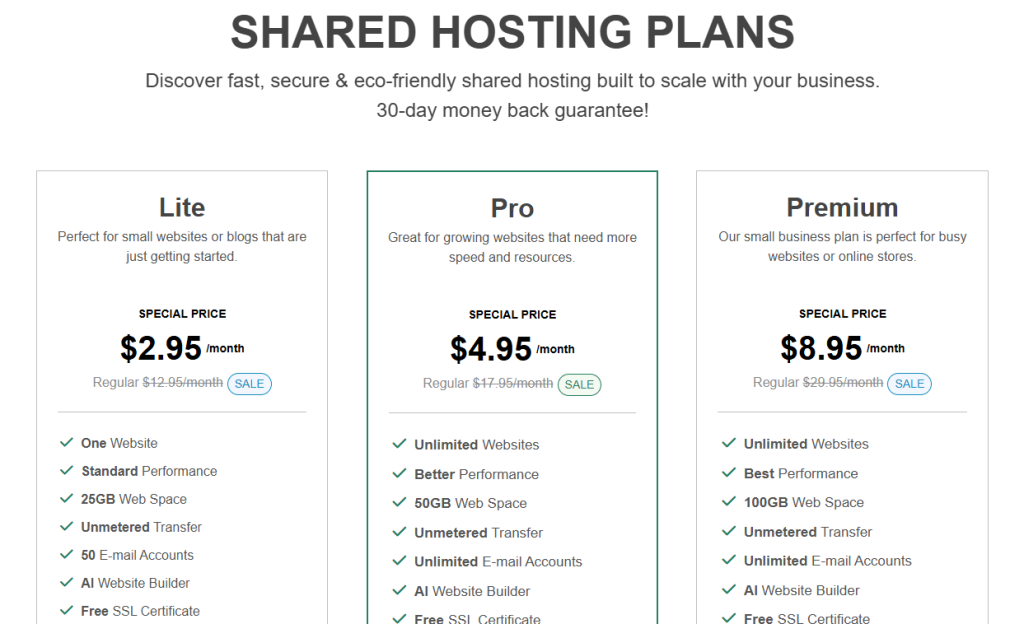
GreenGeeks provides shared, WordPress, reseller and VPS hosting. Here’s an overview of their plans, pricing, and key features:
1. Shared Hosting
Shared hosting plans are best for small to medium-sized websites, which strike a good balance of features and affordability.
Lite Plan:
Price: Starts at $2.95/month (regularly $12.95/month).
Features:
- Host 1 website.
- 25GB SSD storage.
- Free SSL certificate.
- Free nightly backups.
- Free CDN integration.
Pro Plan:
Price: Starts at $4.95/month (regularly $17.95/month).
Features:
- Host unlimited websites.
- 50GB SSD storage.
- Improved performance.
- Free domain for 1 year.
- Unlimited email accounts.
Premium Plan:
Price: Starts at $8.95/month (regularly $29.95/month).
Features:
- Host unlimited websites.
- 100GB SSD storage.
- Free dedicated IP address.
- On-demand backups.
- WordPress repair tool.
2. WordPress Hosting
Designed for ease of use on WordPress, these plans are geared to provide the best performance and functionality.
Lite Plan:
Price: Starts at $2.95/month (regularly $12.95/month).
Features:
- Host 1 WordPress site.
- Free SSL certificate.
- Automatic WordPress updates.
- Built-in caching for faster speeds.
- Free CDN integration.
Pro Plan:
Price: Starts at $4.95/month (regularly $17.95/month).
Features:
- Host unlimited WordPress sites.
- Improved performance.
- Free domain for 1 year.
- Unlimited email accounts.
- Enhanced WordPress security.
Premium Plan:
Price: Starts at $8.95/month (regularly $29.95/month).
Features:
- Host unlimited WordPress sites.
- Free dedicated IP address.
- On-demand backups.
- Advanced caching optimization.
- WordPress repair tool.
3. WooCommerce Hosting
These plans are tailored for WooCommerce-based online stores with optimized performance and important e-commerce features.
Lite Plan:
Price: Starts at $2.95/month (regularly $12.95/month).
Features:
- Host 1 WooCommerce site.
- Free SSL certificate.
- Built-in caching for faster speeds.
- Free CDN integration.
- Automatic WooCommerce updates.
Pro Plan:
Price: Starts at $4.95/month (regularly $17.95/month).
Features:
- Host unlimited WooCommerce sites.
- Enhanced performance.
- Unlimited email accounts.
- Free domain for the first year.
- Advanced security features.
Premium Plan:
Price: Starts at $8.95/month (regularly $29.95/month).
Features:
- Host unlimited WooCommerce sites.
- Highest performance.
- Free dedicated IP address.
- On-demand backups.
- Advanced caching optimization.
3. Reseller Hosting
For those who want to provide hosting to their clients.
RH-25:
Price: $19.95/month (regularly $34.95/month).
Features:
- 60GB SSD storage.
- 600GB data transfer.
- 25 cPanel accounts.
- Free SSL certificates.
- Free cPanel migrations.
RH-50:
Price: $24.95/month (regularly $49.95/month).
Features:
- 80GB SSD storage.
- 800GB data transfer.
- 50 cPanel accounts.
- Green energy matching.
- Free daily backups.
RH-80:
Price: $34.95/month (regularly $69.95/month).
Features:
- 160GB SSD storage.
- 1600GB data transfer.
- 80 cPanel accounts.
- Free SSL certificates.
- Advanced reseller tools.
4. VPS Hosting
Used for websites that require resources dedicated to themselves and perform very well.
4GB VPS:
Price: $69.95/month.
Features:
- 4GB RAM.
- 4 vCPU cores.
- 50GB SSD storage.
- 10TB data transfer.
- Fully managed support.
8GB VPS:
Price: $109.95/month.
Features:
- 8GB RAM.
- 6 vCPU cores.
- 150GB SSD storage.
- 10TB data transfer.
- Free SSL certificate.
16GB VPS:
Price: $169.95/month.
Features:
- 16GB RAM.
- 8 vCPU cores.
- 300GB SSD storage.
- 10TB data transfer.
- Managed server setup and support.
GreenGeeks offers a 30-day money-back guarantee so new users can try them out without committing. This great refund policy shows that they trust in their hosting solutions and that will help allay scepticism surrounding the idea of committing to a hosting plan.
More Resources:
AdSense Plugins for WordPress 2025
WordPress AntiSpam Plugins 2025
WordPress Form Builder Plugins 2025
Google Analytics Plugins For WordPress 2025
WordPress Advertising Management Plugins 2025
WordPress Cache Plugins to Improve Speed and Core Web Vitals 2025
WordPress Backup Plugins For Automated Backup 2025
Best WordPress Membership Plugins 2025 (Free and Paid)
GreenGeeks Performance Tests
Across all the metrics, GreenGeeks has proved to be a reliable service for web hosting. Let’s look at its performance in these tests.
Speed Test
Websites hosted on GreenGeeks load fast, with average page load times in the range of 400ms to 600ms. This is especially important for WordPress sites because GreenGeeks has proven to provide near-optimal loading speeds. The US-hosted test site scored A+ on worldwide speed and 23ms response time from the East Coast.
Response Time Test
GreenGeeks was able to keep quick response times in Load Impact tests, handling 50 concurrent users without major degradation in speed. During high-traffic scenarios, average page load times were around 0.3 seconds and response time spikes were under 1 second.
Furthermore, GreenGeeks optimizations of configuring servers like NGINX and PHP 7 also contribute to lower response time and faster load times for both visitors and back-end processes.
Uptime Reliability
Uptime is one of the most important factors when it comes to the hosting provider. GreenGeeks has already proven to have great uptime records, showing a very reliable 99.98% uptime with 4 minutes of downtime over 2 weeks. This level of reliability guarantees that websites hosted on GreenGeeks never go down.
GreenGeeks User-Friendly UX
GreenGeeks is often praised for its user-friendly UX. An intuitive control panel platform, cPanel, is provided by the platform to take care of mundane tasks of website management including, domain management, email setup and file handling.
The one-click installation for popular software such as WordPress and a very user-friendly dashboard also make it easy for beginners as well as experienced users. GreenGeeks’ clean and responsive design also makes it easy to get started with a minimal amount of effort, and it’s a hassle-free setup process.
Customer support, along with the ease of use, makes web hosting management all the more usable. Talking about customer support, let’s look at how that fared.
GreenGeeks Customer Support
We discovered that the customer support team at GreenGeeks answers quickly and provides useful help. They offer different ways to reach their customer support – live chat, email, and phone – and they provide help 24 hours a day. From what we read, customers say the GreenGeeks support team answers quickly and knows hosting well – something we experienced.
However, not all interactions are perfect. There were a small number of customers saying they didn’t get answers from support when they needed help, which led to more problems. Overall, our positive experience shows that support quality can differ from person to person.
GreenGeeks Security Measures
GreenGeeks cares for website security, providing multiple ways to keep data safe. They automatically install an SSL certificate for free when you host with them, to keep everyone’s information safe when they visit or access your site.
Their server protection works on 3 fronts: daily backups, automatic malware hunts, and blocking DDoS attacks. GreenGeeks puts your data behind physical and computer security safeguards.
Their teams watch servers for risks around the clock and fix problems quickly. Additionally, they have a 1-click WordPress safety configuration which incorporates characteristics, similar to a firewall and login safeguard. They’re meant to be security protocols that safeguard your website against any threats and keep your business safe and secure.
Conclusion
Sustainability is not just a buzzword for GreenGeeks. They invest in renewable energy credits to offset their carbon footprint by 300%, and they make your website carbon-reducing. This approach doesn’t sacrifice performance either – the sites consistently provided fast load times and high uptime.
But there are a few caveats to be aware of for potential customers. Renewal rates are far higher than advertised pricing, so it’s easy for renewal to be more expensive than the introductory offer.
GreenGeeks does have some great benefits, but it’s important to consider what’s best for you, and your budget, against the benefits of GreenGeeks. If you’re looking for a cost-effective, eco-friendly, solid hosting provider, their approach and performance make them a compelling option for many, but of course, as with any hosting decision, careful consideration of your long-term website goals is key.
GreenGeeks FAQs
Q. Is GreenGeeks.com reliable?
Yes, GreenGeeks is considered reliable, offering a solid uptime guarantee of 99.9% and consistent performance.
Q. Is GreenGeeks fast?
GreenGeeks provides fast speed, fast load times and reliable server performance thanks to SSD storage and CDN.
Q. Where is GreenGeeks located?
GreenGeeks’ data centres are based in the U.S., with locations in Chicago, Phoenix, and Toronto, Canada.
Q. How much does GreenGeeks cost?
The shared hosting plans from GreenGeeks start at $2.95/month, with prices changing based on hosting type and resource needs.
Q. Does GreenGeeks offer staging?
Yes, GreenGeeks offers a staging environment for WordPress hosting plans, allowing you to test changes before going live.
Q. What operating system does GreenGeeks use?
GreenGeeks primarily uses Linux-based servers, which have been optimized for performance and compatibility with most websites.
Q. How do I cancel my GreenGeeks account?
To cancel your GreenGeeks account, you need to contact their support team via live chat or email for assistance with account termination.
Q. How much space does GreenGeeks allow you to have on their server?
If you go with shared hosting, then you get up to 100GB SSD storage on the highest tier plan, but this varies depending on the plan.
Q. How do I migrate my site to GreenGeeks?
You can migrate manually with GreenGeeks’ detailed guides, or you can take advantage of their free migration service.
> My Response is on my own site
> Image Sharing Sites
> Profile Submission Sites
> Edu Sites for Backlinks
> Ping Submission Sites
> PDF Submission Sites
> Social Bookmarking Sites
More Resources:
> What is breadcrumb navigation for SEO?
> Mobile SEO Mistakes
> How do we improve page speed- The Complete Guide
> SEO Myths about website optimization






