If you have been in the digital marketing industry long enough, you may already know how crucial WordPress newsletter plugins are. They may assist you in getting more subscribers or making the process of sending messages to a broad audience easier.
However, how can you determine the best tool to address your needs?
This article exists to acquaint you with some of the best newsletter tools designed to work with WordPress. We will discuss what they offer, compare their pros and cons, and assist you in selecting which one would be suitable for your site.
Let’s get started!
- Benefits of Newsletters for Your Website
- List of Top 12 Best WordPress Newsletter Plugins
- How to Identify a Top-Tier Newsletter Plugin?
- Conclusion
- WordPress Newsletter Plugins FAQs
- Significance of an Email Newsletter for Your Website
- Best 12 WordPress Plugins for Newsletters
- FAQs About Best Newsletter Plugins 2025
List of Top 12 Best WordPress Newsletter Plugins
Let’s look at our list of the top 12 WordPress newsletter plugins.
1. Icegram Express

- Downloads: 70,000+
- Rating: 4.6/5
- Notable features: extensive SMTP support, unlimited newsletters, and quick email delivery speed
- Price: freemium and pro plans start from $129 per year
Icegram Express is an easy-to-use newsletter plugin for WordPress users who want an email marketing tool without any hassles. It has a clean interface and an easy setup, so even website owners with no technical expertise can begin sending newsletters quickly.
It has SMTP support to guarantee delivery, a high speed of email, and allows users to send unlimited campaigns even on the free plan. You can use Icegram Express to target your audience regularly, whether it is a blog or an e-commerce store.
It is also freemium, meaning that small businesses and novices can use it free of charge, and advanced features are available in the premium versions.
2. MailOptin

- Downloads: 200,000+
- Rating: 4.5/5
- Notable features: conversion-focused popups, automated email campaigns, integration with CRMs
- Price: freemium, premium plans start from $99/Per Year
MailOptin is a WordPress-based tool that aims to assist platform users in growing and converting their email lists using smart lead generation and automation tools. It is good for creating attractive popups and opt-in forms that can be focused on according to the user’s behaviour.
In addition to email capturing, it has powerful automation features, including sending new posts and auto-initiated campaigns. It is an all-in-one marketing solution because it integrates with large CRMs and email platforms such as Mailchimp, AWeber, and Constant Contact.
Are you looking to send personalized newsletters or generate leads using personalized content? MailOptin offers flexibility and reliability.
3. Mailster

- Downloads: 60,000+
- Rating: 4.8/5
- Notable features: real-time analytics, drag-and-drop builder, complete control over email design
- Price: premium only, starting from $79 or $199 for a full license on codecanyon.
Mailster is a high-quality WordPress plugin that turns your dashboard into a complete email marketing system. Its drag-and-drop editor allows users to compose professional emails without learning to code.
It has good segmentation, autoresponders, and real-time campaign tracking, which makes it one of the most popular with serious marketers. In contrast to most SaaS platforms, Mailster does not store any subscriber data on its servers but keeps it in your WordPress environment, which gives you more control and privacy over your data.
It is ideal for those customers who prefer exclusive control of their campaigns without involving third-party platforms.
4. Newsletters by Tribulant

- Downloads: 3,000+
- Rating: 4.3/5
- Notable features: built-in email templates, autoresponders, bounce management
- Price: premium only, starts from $70
Tribulant Newsletters is a premium WordPress plugin for complex newsletter tasks.
It provides sophisticated features such as custom templates, auto follow-ups, and bounce management and offers businesses a professional email marketing solution without involving third-party services.
It does not have a free version, but it is feature-rich, so it is worth it for websites that need a scalable and professional-grade email service.
More Resources:
Successful Entrepreneurs in India 2025
Young Entrepreneurs in India
MBA Chai Wala Net Worth 2025
Vivek Bindra Net Worth 2025
Aman Gupta Net Worth 2025
Emiway Bantai’s Net Worth 2025
Archana Puran Singh Net Worth 2025
5. Popup Builder by OptinMonster

- Downloads: 1 million+
- Rating: 4.7/5
- Notable features: advanced targeting rules, exit-intent popups, A/B testing
- Price: Freemium starts at $7 a month for the basic plan.
OptinMonster’s Popup Builder is a lead-generation machine that assists companies in collecting email addresses accurately. It offers various popup types, such as light boxes, floating bars, and full-screen welcome mats.
It ensures that popups are displayed at the right time with the help of smart triggers: scroll depth, exit intent, and time delay. It also has A/B testing features to maximize conversion rates and is integrated with the most significant email services.
It is a perfect remedy for increasing the number of subscribers and making your site more interactive without bothering the user.
6. Brevo
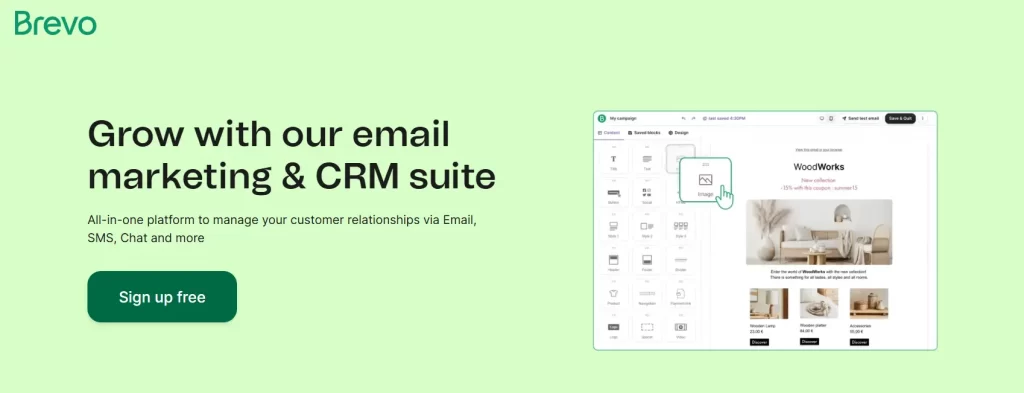
- Downloads: 90,000+
- Rating: 4.4/5
- Notable features: email automation, detailed contact management, SMS, and WhatsApp campaigns
- Price: Freemium starts at $9 a month for the starter plan.
Brevo (sendinblue) is not only a newsletter plugin; it is a full-fledged communication tool customized to meet the needs of WordPress users who want to communicate in various channels. In addition to email newsletters, it also supports SMS, WhatsApp, and live chat, which makes it a complete marketing centre. Bravo provides simple automation processes, segmentation of contacts, and detailed analytics, which can be accessed directly through WordPress.
It is suitable for both small and large websites. Its freemium model includes the most important features, whereas paid subscriptions allow access to more profound integrations and marketing solutions.
Brevo is ideal when businesses want to do more than send basic newsletters and instead develop automated, multi-platform messaging plans.
7. Newsletter

- Downloads: 400,000+
- Rating: 4.6/5
- Notable features: unlimited subscribers, drag-and-drop composer, GDPR-ready tools
- Price: Freemium and pro plans start at $79.
Newsletter is an easy yet effective plugin that enables WordPress users to create professional email campaigns without necessarily leaving their dashboard. It has no limit on the number of subscribers or emails, and even in the free version, it has a drag-and-drop composer, which makes the email design simple even for a novice.
Its plugin has powerful list-building features, segmentation, and automation with optional add-ons. It also has GDPR compliance options and is, therefore, suitable for privacy-conscious websites.
It is a tool that assists in keeping your readers updated, whether you have a personal blog or an expanding online business. You do not need to use third-party services.
8. MailPoet

- Downloads: 600,000+
- Rating: 4.7/5
- Notable features: built-in email delivery, WooCommerce integration, responsive templates
- Price: Freemium, the business plan starts at $11 per month.
MailPoet is a WordPress favourite because it offers a one-stop experience of email marketing without leaving the site. It is ideal even for newbies since it has built-in email delivery services and beautiful mobile-responsive templates.
It works closely with WooCommerce, making it a perfect choice for online stores that wish to send product updates, abandoned cart emails, and promotions. Subscriber management and automation are also easy with MailPoet.
It also easily handles subscriber management and automation. The free plan covers up to 1,000 subscribers, and premium options unlock advanced features like detailed analytics and priority support.
Other Resources:
AdSense Plugins for WordPress 2025
WordPress AntiSpam Plugins 2025
WordPress Form Builder Plugins 2025
Google Analytics Plugins For WordPress 2025
WordPress Advertising Management Plugins 2025
WordPress Cache Plugins to Improve Speed and Core Web Vitals 2025
WordPress Backup Plugins For Automated Backup 2025
9. Mailchimp for WordPress

- Downloads: 2 million+
- Rating: 4.8/5
- Notable features: seamless Mailchimp sync, customizable sign-up forms, eCommerce integration
- Price: freemium, pay as you grow, starts from $20/ month for 500 contacts.
Mailchimp for WordPress connects your WordPress site with your Mailchimp account so that you can create and maintain email sign-ups without any issues. The plugin is very good at making good-looking and customizable forms that sync with your Mailchimp lists.
It is easily compatible with other widely used plugins such as WooCommerce, Contact Form 7, and WPForms and, therefore, has a lot of flexibility in different applications. It is a perfect tool when users already use Mailchimp and want to make it easy to capture leads and set up a campaign without leaving WordPress.
Basic features are free, and premium add-ons allow you to improve the form design, conditional logic, and audience segmentation.
10. HubSpot
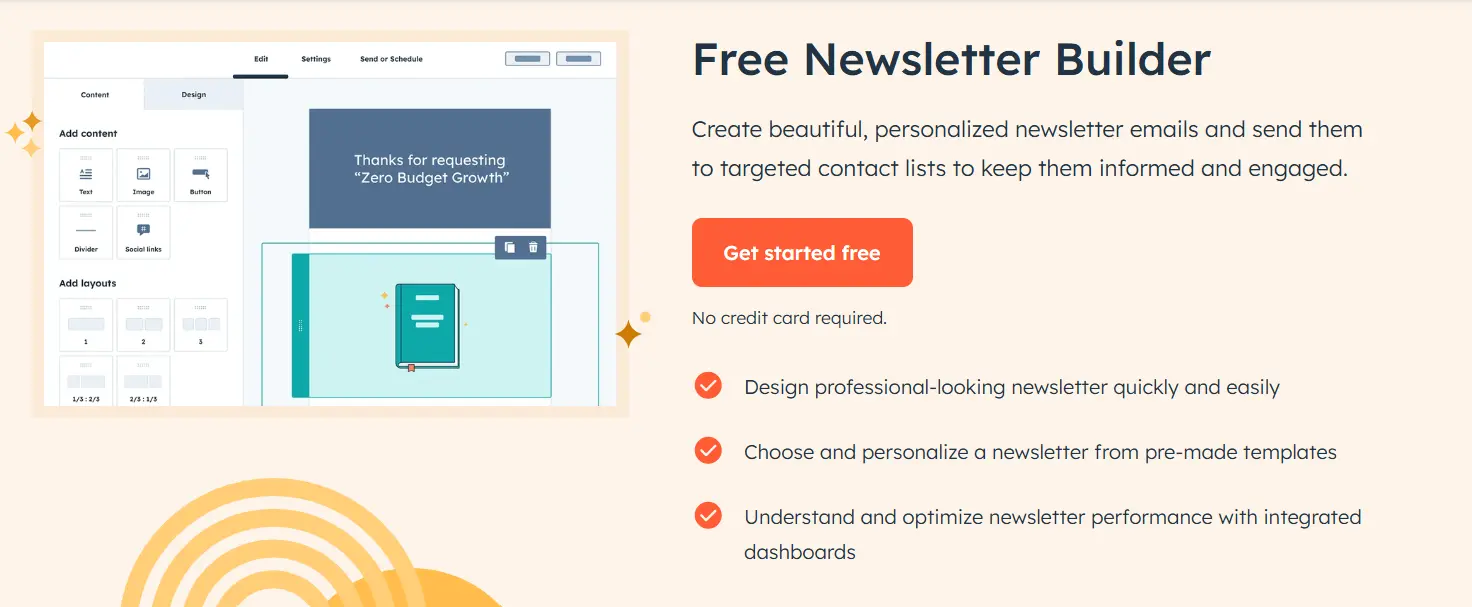
- Downloads: 300,000+
- Rating: 4.4/5
- Notable features: built-in CRM, advanced contact segmentation, and a simple drag-and-drop builder.
- Price: freemium and pro plans vary highly; check their website for more info.
HubSpot’s WordPress plugin will connect your site with all the enterprise-level marketing features available with HubSpot, including an efficient newsletter system. Its CRM enables you to manage contacts, monitor user behaviour, and generate personalized campaigns on a single dashboard.
The plugin’s email editor is simple to use and can be automated, list segmented, and scored. HubSpot is also strong in analytics and assists you in monitoring opens, clicks, and conversions.
This plugin is perfect for businesses that desire a complete marketing toolset in WordPress. It can be used by small startups as well as large organizations.
11. Sender

- Downloads: 4,000+
- Rating: 4.5/5
- Notable features: real-time analytics, responsive templates, and intelligent automation.
- Price: Freemium, starting from $15 a month.
Sender is a simple, quickly expanding email marketing plugin with strong automation options. The plugin offers several elegantly designed templates that fit mobile and desktop displays.
Its automation engine enables you to schedule drip campaigns, abandoned cart emails, and welcome sequences. The dashboard has real-time reporting and subscriber management features.
Having an ample free plan and no branding emails, Sender particularly appeals to bloggers, small companies, and online shops that want to expand their audience effectively.
12. MailerLite

- Downloads: 100,000+
- Rating: 4.6/5
- Notable features: email automation, landing page builder, A/B testing
- Price: freemium, starts from $9 a month.
MailerLite has a minimalistic and straightforward interface and a strong package of email marketing functionalities. It has a simple drag-and-drop email builder, decisive automation actions, and a landing page or embedded form constructors.
The plugin offers A/B testing, segmentation, and campaign analytics, making it a solid pick among marketers who need more than newsletters. Its smooth WordPress integration allows users to sync their subscribers and monitor their performance on their site.
MailerLite is a balanced platform to increase engagement, whether you run campaigns or design landing pages.
Benefits of Newsletters for Your Website
Newsletters are powerful but underused tools that can boost your site’s growth and activity. Whether you run a blog, an online store, or a service-based platform, newsletters will make your audience feel connected and well-informed and come back for more.
They help you establish trust, consistency in traffic, and long-term relationships by delivering value directly to your subscribers’ inboxes. You can also use them to share information, promote offers, show content, and raise brand awareness.
Some of the most outstanding benefits of using newsletters on your site are as follows:
- Increase repeat traffic and engagement
- Promote new products, services, or blog posts.
- Create a faithful following in the long run.
- Obtain insights about the users by interacting with them.
- Convert with purpose-driven campaigns.
- Directly stay in touch without using social algorithms.
In short, newsletters allow you to control the manner of connection with your audience and the time it takes.
How to Identify a Top-Tier Newsletter Plugin?
When you are a beginner, choosing the right newsletter plugin on WordPress can be like going through a maze, especially when there are so many on the market.
In a bid to make things easier in making your choice, the following are some of the key features that you ought to consider when going through a newsletter plugin for your site:
- Beginner-friendly interface: It should provide an easy, user-friendly dashboard that does not necessitate coding expertise.
- Dependable delivery system: Look for options that support custom SMTP or integrate with trusted email delivery tools to ensure your messages land in inboxes.
- Smart audience targeting: Ability to divide your subscriber base and send content that speaks directly to specific groups.
- Custom design freedom: You must be able to edit layouts and visuals to your brand’s personality.
- Built-in automation: Tools such as drip campaigns and scheduled sends have the potential to save time and maximize consistency.
- Actionable reports: The plugin must give performance data so that you can optimize your approach and make your emails more interesting.
Conclusion
Choosing the right plugin can significantly affect how effectively you connect with your audience.
The most effective newsletter plugins do more than streamline the email-making and delivery process; they provide functions that enable you to develop, divide, and communicate with your subscribers. Whether automation, in-depth analytics, or design flexibility, the proper solution will save time and increase performance.
Whether you are a new or seasoned marketer, you can always benefit from investing in quality newsletter plugins. These plugins will increase your reach, improve your email deliverability, and establish a long-term relationship with your readers. Spare some time to find out what is available and choose what fits your objectives.
FAQs About WordPress Newsletter Plugins 2025
1. What are the best WordPress newsletter plugins for beginners?
MailPoet, MailerLite, and Sender are the best newsletter plugins for beginners due to their easy setup and user-friendly interfaces.
2. Can I use WordPress newsletter plugins for automated email campaigns?
Yes, most newsletter plugins have automation capabilities, such as drip campaigns, welcome messages, and post notifications, to save time and increase engagement.
3. Are free newsletter plugins effective for small websites?
Numerous free newsletter plugins offer decent services, such as simple automation, templates, and subscriber management, and are suitable for small or new websites.
4. Do newsletter plugins support integration with SMTP services?
Yes, most newsletter plugins allow SMTP integration or the use of third-party email delivery systems to ensure that emails are sent reliably and achieve a higher inbox placement.
> My Response is on my own site
> Image Sharing Sites
> Profile Submission Sites
> Edu Sites for Backlinks
> Ping Submission Sites
> PDF Submission Sites
> Social Bookmarking Sites
More Resources:
> What is breadcrumb navigation for SEO?
> Mobile SEO Mistakes
> How do we improve page speed- The Complete Guide
> SEO Myths about website optimization






