Are you looking for the best simple FAQ plugin for WordPress to quickly answer your website visitors’ questions? You are in the correct place! This blog post will take you through the top best FAQ plugins for WordPress with features, benefits and pricing.
These plugins will help you create an interactive FAQ area to improve user experience, lower customer support efforts, and improve your site’s credibility. They are the central repository for many forms of content like FAQs, guides, tutorials and more.
Continue reading for a comprehensive understanding of WordPress FAQ plugins.
A Frequently Asked Questions (FAQ) plugin for WordPress adds a Frequently Asked Questions (FAQ) section to your WordPress site, containing a list of the most frequently asked questions and their answers.
This allows you to show your consumers that you know what they’re concerned about and what their issues are, which helps build trust and credibility with them. Conversion rates can even improve with FAQs.
FAQ area allows the consumers to get answers to their questions without contacting customer support. It saves time and frees up your customer service personnel to work on other things.
Your replies may show up in Google’s answer boxes. It can greatly boost your website’s organic traffic.
Here are the top 10 WordPress FAQ plugins that will dramatically improve your customer care experience.
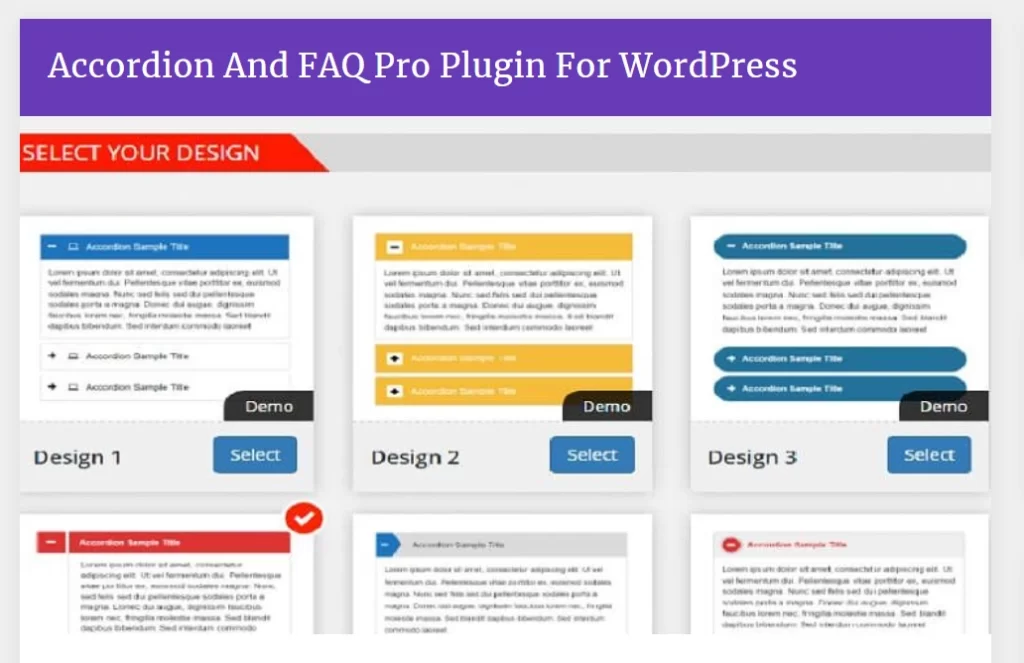
Accordion FAQ is a simple and powerful plugin for creating clean and professional-looking FAQ sections. This plugin is very customizable and has a ton of styling options so you can style it to match your site theme. Accordian-style FAQs are neat and user-friendly. It also ensures that the FAQs look great on all devices with a fully responsive design.
Key Features:
Pricing:
Accordion FAQ is free so it is an affordable option for users on a budget. It doesn’t come with some of the premium features, but its free version is good enough to meet the needs of most small to medium-sized websites.
Ultimate FAQ is a flexible plugin with ease of use and advanced features. This plugin is ideal for businesses, blogs or eCommerce stores since it will help you categorize and tag your FAQs and therefore users will find answers more easily. The plugin is compatible with WooCommerce, creating product-specific FAQs which can be displayed on product pages seamlessly.
Key Features:
Pricing:
There’s a free version of Ultimate FAQ with basic features, and the premium version costs $67 per year. The paid version comes with advanced options such as user form submission, analytics and more customizations, which certainly make it worth your money if you have a complex FAQ requirement.
If you are searching for the best and feature-rich WP FAQ plugin that is also professional, then the Helpie FAQ is the ideal option. But it’s especially helpful if you have a business or eCommerce site that requires a more complex FAQ system.
Help FAQ functionality includes live search which helps users to find answers quickly without scrolling through huge lists. With its Elementor integration, designing FAQ sections is a snap, or you can link your FAQs to specific products with WooCommerce support.
Key Features:
Pricing:
Pricing for Helpie FAQ starts at $39 per year for a single site, and it’s a premium plugin. For multi-site licenses, the cost increases. It’s not free, but the features and integrations make it worth the investment for businesses that want their users to have a good experience and want to ensure their organization.
It’s called Easy Accordion for a reason — it’s easy to make beautiful accordion-style FAQ sections. It comes with customizable themes so your FAQ section matches your site’s branding. Easy Accordion is based on responsive design so your FAQs will look great on all devices.
This plugin supports unlimited FAQs and categories so you can organize big information. The accordion functionality is visually appealing with smooth animation effects and pretty much anyone without technological skills can understand how to use it.
Key Features:
Pricing:
Easy Accordion has a free version with basic features and the premium version costs $29 per year. The pro version also provides advanced customization options and priority support, as well as additional themes, if you need even more control over your FAQ design — this is a very good option if you’re looking to customize your FAQ a bit more.
Other Resources:
HTML5 Responsive FAQ is a lightweight plugin for users who want a simple FAQ solution. It comes with a minimal interface for quick setup and easy management. With this plugin, you can easily organize FAQs by categories and help your users browse through various topics. The plugin is a responsive SEO faq plugin for WordPress with a design that guarantees FAQs are mobile-friendly and look good on any screen size.
Key Features:
Pricing:
HTML5 Responsive FAQ is free. Although it’s a free offering, it provides dependable performance and key features and is popular with those who just require a simple FAQ solution.
Arconix FAQ is a lightweight and user-friendly plugin for creating FAQ sections that are easy to manage and navigate. It offers two display options: toggle and accordion, catering to different design preferences. The plugin is fully compatible with most WordPress themes and supports shortcodes for embedding FAQs anywhere on your site.
Key Features:
Pricing:
Arconix FAQ is free to use. It is simple and reliable and is a good choice for small websites which require simple FAQs. It doesn’t offer advanced features.
Read More: Successful Entrepreneurs in India 2025
FAQ Schema Markup is a specialized plugin that lets you add schema markup to your FAQ sections, and help your site’s SEO. Google Rich Snippets support will help your FAQs appear in search results and drive organic traffic to your site. The FAQ is clean and customizable and will fit your site’s aesthetic.
It’s also a fully responsive SEO faq plugin for WordPress and can be used with Elementor and other popular page builders. If you want to increase visibility on search engines, this plugin is a perfect choice.
Key Features:
Pricing:
FAQ Schema Markup is free, making it an excellent option for users focused on boosting their search engine rankings without spending extra money. Despite being free, it offers a professional solution for integrating schema markup.
Heroic FAQs is a premium plugin for businesses and professionals who require visually pleasing and highly functional FAQ sections. The plugin also features a drag-and-drop builder where you can customize your FAQ layout without hassle. You can start quickly with pre-designed templates and make sure your FAQs match your site’s branding.
Full design control is possible with advanced styling options. Heroic FAQs is fully optimized for speed — your site stays fast and your users get an awesome experience.
Key Features:
Pricing:
Heroic FAQs start at $49 per year for a single-site license. This pricing includes premium support and access to all features. Although it’s one of the pricier options, its advanced functionality and professional design make it worth the cost for businesses.
If you need to have your FAQs organized into categories for better navigation, this plugin is perfect for you. It provides multiple layout styles such as accordion and toggle to fit different design choices. FAQs are designed responsively across all devices.
It also has shortcode support to embed FAQ sections anywhere on your site. WP Responsive FAQ is the perfect WP FAQ plugin for websites with lots of FAQ content and it’s organized into categories.
Key Features:
Pricing:
WP Responsive FAQ is free to use. It is a simple product with excellent functionality to manage multiple FAQ categories without paying for premium features for users who need to do so efficiently.
Quick and Easy FAQs is a perfect name for users who simply want to get an FAQ section up and running in no time. You can show FAQs in grid or list format with the plugin. The setup process is simple, even for a beginner.
You can customize styles and layouts to match your site’s branding. You can easily embed FAQ sections anywhere on your site with shortcode support. If you have a small website with simple needs for FAQ, this plugin is best for you.
Key Features:
Pricing:
Quick and Easy FAQ is free. It is very easy to use, has all the good features that one would want for their FAQ needs and is a good option for a free solution for a person looking for a self-hosted solution.
A good FAQ page can save you and your visitors a lot of time by giving immediate answers to the most common questions. Creating a FAQ page is easy and efficient with the right WordPress plugin faq. Follow these steps to get started:
Choose the Right WP FAQ Plugin: Choose the plugin for your needs, for instance, Ultimate FAQ or Helpie FAQ. Think about ease of use, customizations available and how your website’s theme and page builders fit with the FAQs.
Start writing and make edits: It’s far longer than you think. You will get more and more questions, throughout the procedure. If you find any, consider putting them on your FAQ list.
See What Your Competitors Write: Simply looking at the FAQ design of your closest competitors (or services you value) is quite beneficial. Second, you immediately know how well-written their FAQ section is from a content, format, and organization perspective. Secondly, you will know the competitor’s strengths and weaknesses, assisting you in building the FAQ part.
Add a feedback form: However, if we create a FAQ because we get so many queries via feedback forms, then do we insist on having a feedback form on the FAQ page too? Can we escape the never-ending cycle?
It is only really if you don’t care about the customer anymore. If readers choose the ‘dislike’ button, they will be able to add on by giving more feedback.
Test and Optimize: Once you check everything is working on your FAQ page, you preview. If test search functionality is present along with mobile device responsivity, then you’re all set. Also don’t forget to include the latest information on your FAQ page.
It’s not just about questions and answers to create a great FAQ page. Here are some extra tips to ensure your FAQ page stands out:
These tips will help you to make your FAQ page more user-friendly and effective.
A FAQ section on your WordPress site can greatly increase customer service by providing quick answers to common questions. The 10 WP FAQ plugins mentioned in this post offer a wide range of functionality and customization options to help you create a great-looking and functional FAQ section.
Pick an option that suits you best and enhance your customer support experience right now.
Yoast SEO is the most famous WordPress plugin for optimizing websites for search engines. But for FAQs, plugins like the Ultimate FAQ and Helpie FAQ are also very popular.
Yes, FAQs improve SEO by addressing user queries with relevant content and incorporating structured data (FAQ schema), which can enhance visibility in search engine results pages (SERPs).
You want 5 to 15 FAQs per page to avoid overwhelming your users. Make it short and to the point and answer common or important questions.
The Helpie FAQ plugin WordPress is one of the best for Elementor, offering seamless integration, live search, and customizable styling options.
FAQs in Elementor are also called the “Accordion” widget that can be customised to create FAQ sections.
FAQ schema in Elementor is the structured data markup which helps search engines show FAQs in search results as rich snippets, increasing SEO and user engagement.
> My Response is on my own site
> Image Sharing Sites
> Profile Submission Sites
> Edu Sites for Backlinks
> Ping Submission Sites
> PDF Submission Sites
> Social Bookmarking Sites
> What is breadcrumb navigation for SEO?
> Mobile SEO Mistakes
> How do we improve page speed- The Complete Guide
> SEO Myths about website optimization
This post was last modified on January 21, 2025
Computer games have been around since the 1970s, constantly evolving with time. But what happens…
Do you want to start making money online without spending anything upfront? You're not alone.…
Do you like to take risks and try to make predictions and win rewards? Fast,…
Dhruv Rathee Net Worth: Dhruv Rathee is a well-known content creator, YouTuber, and social media…
Managing expenses as a student is not easy, as it may require paying for textbooks,…
In today’s world, everyone’s trying to find new ways to make money, especially as we…
This website uses cookies.
Privacy Policy