Every website – from eCommerce to personal blogs, to professional portfolios, to charitable organizations – needs a contact form. It allows people to reach you, get to know more about your products or services, give you feedback, and work with you.

If you are a WordPress user, you might have realized that there is no default option for creating contact forms. Plugins can fill the gap and offer a means to create different form types.
In this article, we will discuss the best WordPress contact form plugins available, what features they offer, how they are used, and what compatibility they have. We hope it will help you decide what is right for you. Let’s get right into it.
- What is a Contact Form Plugin?
- 20 Best Contact Form Plugins for WordPress
- 1. WPForms
- 2. Gravity Forms
- 3. Contact Form 7
- 4. Formidable Forms
- 5. Ninja Forms
- 6. Everest Forms
- 7. Caldera Forms
- 8. Jetpack Forms
- Jetpack Forms Pricing
- 9. HappyForms
- 10. HubSpot Forms
- 11. Forminator
- 12. Quform
- 13. ARForms
- Why we choose ARForms?
- 14. weForms
- 15. WP Fluent Forms
- 16. Visual Form Builder
- 17. Super Forms
- 18. Simple Basic Contact Form
- 19. Kali Forms
- Why we choose Kali Forms?
- 20. CaptainForm
- Our Input on the Best WordPress Contact Form Builder
- WordPress Contact Form Plugins FAQs
What is a Contact Form Plugin?
Contact form plugins enable you to quickly and simply construct contact forms using a drag-and-drop form builder; you will not need to write anything, and your form will operate straight out of the box.
The form plugin not only provides functionality but can also make your form appear beautiful. The more sophisticated user will not be disappointed by the form plugin’s style versatility.
You have complete control over your form design, and there are other layout possibilities on our form builder page, so you can go as far as you want.
The nicest part about the contact form for website plugin is that you can simply send forms without having to reload the page.
20 Best Contact Form Plugins for WordPress
Whether you have a simple website or are searching for new methods to gather leads, we’ve combed through the clutter to offer you the best. Here are our top WordPress contact form plugins in no particular order:
1. WPForms
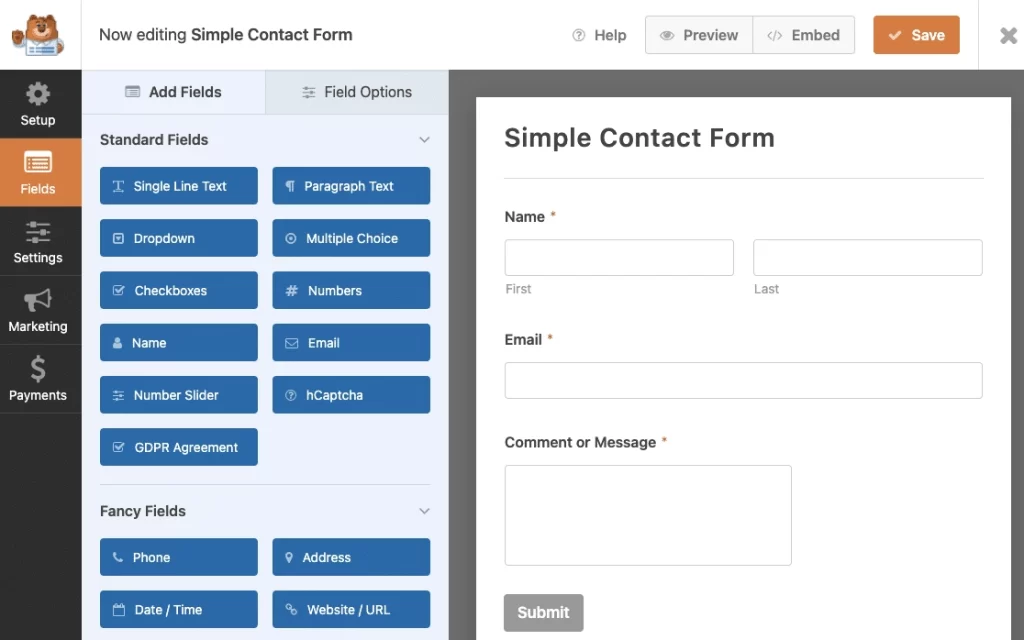
One of the most popular and best WordPress form plugins is WPForms because it’s user-friendly and packed with powerful features. You can create everything, from a simple contact form to advanced surveys and payment forms in a few minutes using its drag-and-drop builder. WPForms works for beginners as well as professionals, with seamless integrations and pre-built templates.
WPForms Pros
- Beginner-friendly drag-and-drop builder.
- Pre-built templates for various form types.
- Integrates with email marketing tools and payment platforms.
WPForms Cons
- Limited features in the free version.
- Advanced features require a premium plan.
Why we choose WPForms?
WPForms is ideal for people who wish to create forms quickly and easily but don’t need much more. It’s great with payment and email integrations so it’s perfect for businesses regardless of size. Whether you’re a new or an old hand, WPForms does what you need, without any fuss.
WPForms Pricing
Free version, premium plans start at $49.50/year.
2. Gravity Forms
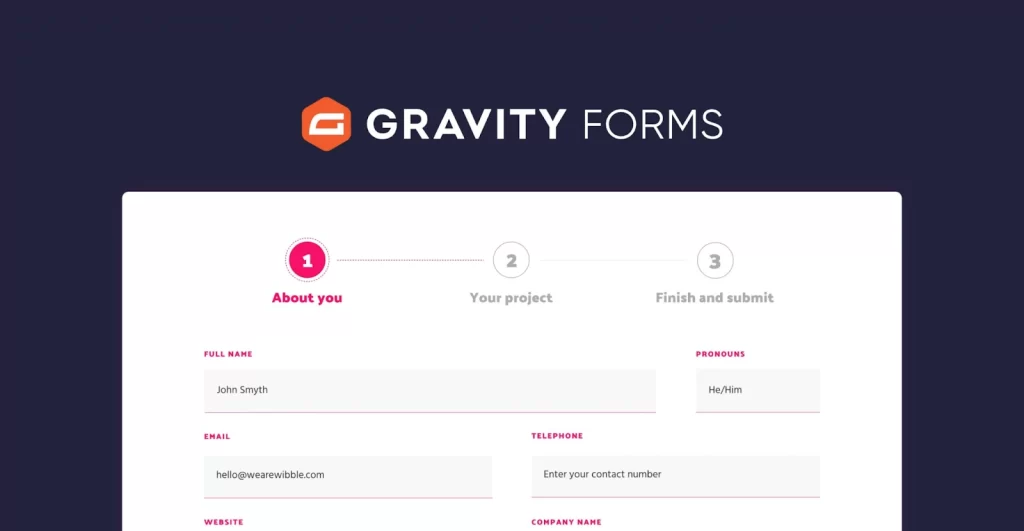
Gravity Forms is a premium WordPress contact form plugin for users who require the most advanced forms with the most complex functionality. It comes with conditional logic, file uploads, and multi-step forms. It has extensive API support that developers will love, giving it the ability to be extended and integrated.
Gravity Forms Pros
- Very customizable, with conditional logic.
- Add-ons for integrations have a wide range.
- Robust APIs and developer-friendly.
Gravity Forms Cons
- No free version is available.
- May have a learning curve for beginners.
Why we choose Gravity Forms
If you have a website that requires complex, professional-grade forms, then Gravity Forms is your choice. It’s very flexible and is easy to integrate with other third-party tools. Great for developers and businesses who need extra features like multi-step forms and automation.
Gravity Forms Pricing
Starts at $59/year.
3. Contact Form 7

A classic and trusted plugin to create basic forms is the Contact Form 7 WP Plugin. It is lightweight, simple and free, ideal for users on a budget. Though it doesn’t have a drag-and-drop builder, it’s a flexible plugin that can be integrated with spam protection tools and is a very reliable choice for any WordPress site.
Contact Form 7 Pros
- Free and lightweight.
- It is highly customizable with HTML and CSS.
- It supports CAPTCHA and Akismet spam filtering.
Contact Form 7 Cons
- No drag-and-drop builder.
- No extensions, limited features.
Why we choose Contact Form 7?
Contact Form 7 wp plugin is a great free and reliable tool for people wanting to create a simple form. Perfect for developers and with extensions available to customize with. Used by millions, it’s a staple for simple form creation.
Contact Form 7 Pricing
Completely free.
4. Formidable Forms

If you are looking for a WordPress contact form plugin to build such advanced forms as calculators, quizzes, and surveys, then Formidable Forms is a feature-rich, powerful plugin. Its easy drag-and-drop interface and advanced conditional logic make creating dynamic forms a breeze. It’s highly versatile from simple to complex as it has email, payment gateway, and CRM tools integrations.
Formidable Forms Pros
- Powerful for creating complex form building.
- Drag-and-drop interface.
- It offers form to database integration.
Formidable Forms Cons
- More steep learning curve for beginners.
- Not cheap for advanced features.
Why we choose Formidable Forms?
For users that want more than just basic forms, Formidable Forms is perfect. It’s capable of providing the advanced features you need to build data-driven applications and complex workflows. Ideal if you’re a professional or business looking for dynamic, interactive forms.
Formidable Forms Pricing
Starts at $39.50/year.
5. Ninja Forms
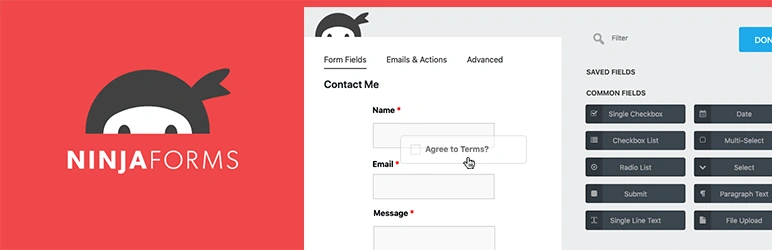
If you’re looking for a WordPress plugin that’s easy to use and has a drag-and-drop builder, Ninja Forms could be a solid choice. It is a user-friendly WordPress plugin that can work for beginners and advanced users alike. It’s a free core plugin with optional premium add-ons for more advanced features, such as payment processing, email marketing and CRM integration. Ninja Forms is flexible and expandable.
Ninja Forms Pros
- Intuitive drag and drop builder.
- Payment gateway add-ons and CRM tools.
- Beginner-friendly.
Ninja Forms Cons
- There are premium add-ons that they require.
- Expensive if you have multiple add-ons.
Why we choose Ninja Forms?
If you’re a beginner looking for a beginner’s form builder and wish to upgrade later when your requirements increase, Ninja Forms is the best choice. It is flexible enough for use by businesses and developers alike. It’s great for simple forms but add-ons unlock the advanced functionality.
Ninja Forms Pricing
Free version available, add-ons are priced separately.
6. Everest Forms

Everest Forms is a super lightweight and easy-to-use plugin for form building. Form creation is quick and easy, with pre-designed templates and a drag-and-drop interface. For beginners just starting out, it’s a great tool for contact forms, surveys, and more.
Everest Forms Pros
- Quick form creation with pre-designed templates.
- Easy drag-and-drop interface.
- Lightweight and fast.
Everest Forms Cons
- Free version limited with limited integrations.
- Less advanced features than competitors.
Why we choose Everest Forms?
If speed is what you need (and you’re not looking to spend a lot of time growing your learning curve), then choose Everest Forms. It’s perfect for beginners because of its templates and drag-and-drop functionality. Basic forms and small websites are ideal for it.
Everest Forms Pricing
Premium plans start at $49/year, free version is available.
7. Caldera Forms

Caldera Forms is a very powerful free form plugin for WordPress with a drag-and-drop form builder. Known for its powerful conditional logic and responsive designs, it’s an excellent plugin for developing dynamic, mobile-friendly forms.
Caldera Forms Pros
- Easy form creation with drag and drop interface.
- Premium add-ons to free core plugin.
- Advanced conditional logic.
Caldera Forms Cons
- Less frequent updates.
- No free user support.
Why we choose Caldera Forms?
If you are a user who needs a free, easy-to-use plugin with tons of powerful features like conditional logic, Caldera Forms is perfect for you. It’s awesome for creating dynamic, mobile-friendly forms without a big budget. More functionality can be added with add-ons.
Caldera Forms Pricing
Add-ons are priced individually; a free version is available.
Other Resources:
- AdSense Plugins for WordPress 2025
- WordPress AntiSpam Plugins 2025
- WordPress Form Builder Plugins 2025
- Google Analytics Plugins For WordPress 2025
- WordPress Advertising Management Plugins 2025
- WordPress Cache Plugins to Improve Speed and Core Web Vitals 2025
- WordPress Backup Plugins For Automated Backup 2025
- Best WordPress Membership Plugins 2025 (Free and Paid)
- WordPress internal linking plugins to improve URL Rating for SEO 2025
- Best WordPress Maintenance Mode Plugins 2025
- Best WordPress Affiliate Plugins 2025
- SEO Plugins for WordPress in 2025
- Best WordPress FAQ Plugins 2025 (Free and Paid)
- Best Comparison and Pricing Tables WordPress Plugins 2025
- Best WordPress Newsletter Plugins 2025
- Best Contact Form Plugins for WordPress 2025
8. Jetpack Forms
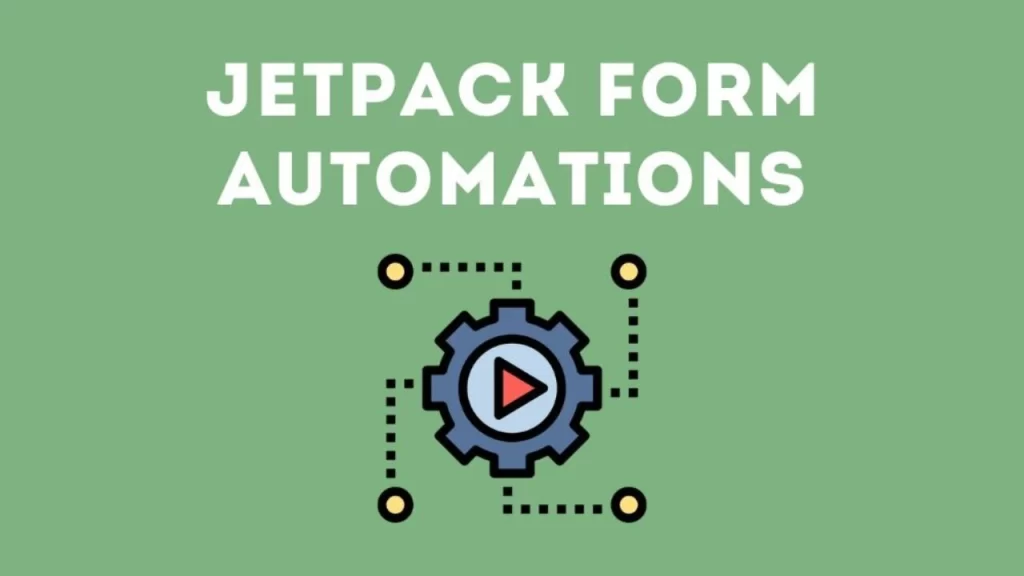
Jetpack Forms is included as part of the Jetpack plugin suite, making it an excellent choice for users already using Jetpack. It’s lightweight, easy to use, and ideal for creating simple forms like contact forms for websites or subscription forms.
Jetpack Forms Pros
- Built into the Jetpack plugin.
- Simple and lightweight for basic forms.
- Integrates seamlessly with WordPress.
Jetpack Forms Cons
- Limited features for advanced forms.
- Requires Jetpack installation.
Why we choose Jetpack Forms?
If you’re already using Jetpack, this form builder is a no-brainer for basic form needs. It integrates seamlessly with your WordPress site, offering a lightweight and hassle-free way to add forms. Ideal for bloggers and small websites.
Jetpack Forms Pricing
Included for free in the Jetpack plugin.
9. HappyForms

HappyForms is an easy-to-use, beginner-friendly form plugin. It’s lightweight and offers unlimited forms even in its free version. With responsive design and customizable styling options, HappyForms is ideal for users seeking a simple tool to create contact forms, surveys, and feedback forms.
HappyForms Pros
- Easy-to-use interface.
- Mobile-friendly and responsive designs.
- The free version supports unlimited forms.
HappyForms Cons
- Limited advanced features.
- Fewer integrations compared to competitors.
Why we choose HappyForms?
HappyForms is perfect for small websites and individuals who want a simple, lightweight form builder. Its free version is highly functional, and the premium version unlocks additional styling and features. Ideal for basic forms and surveys.
HappyForms Pricing
Free version available; premium plans start at $49/year.
Read More: Successful Entrepreneurs in India 2025
10. HubSpot Forms
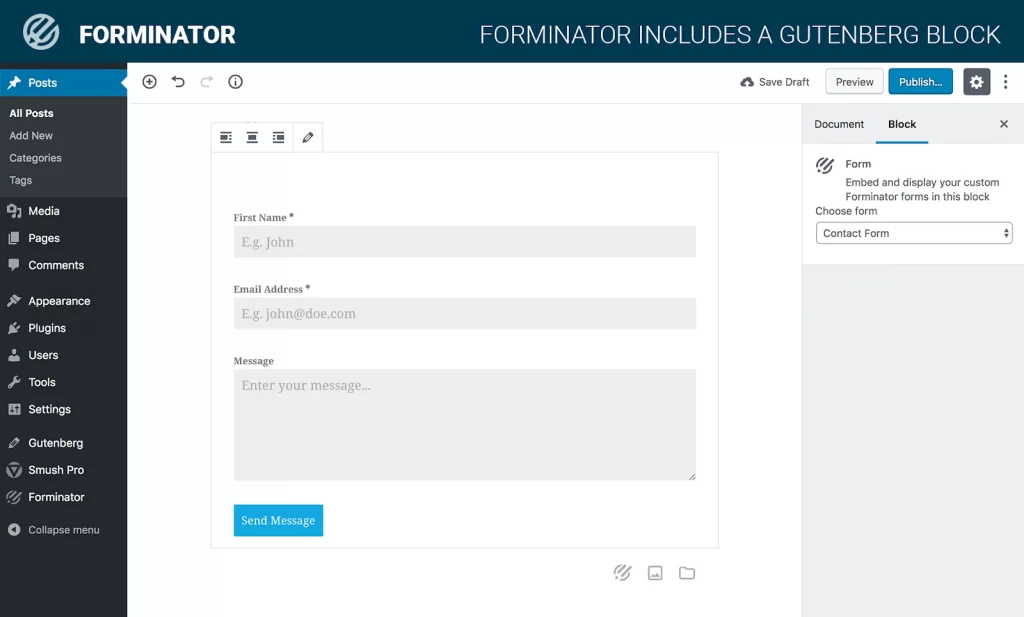
HubSpot Forms is a powerful form plugin which seamlessly works with HubSpot CRM. Built-in tracking, drag and drop editor and advanced analytics included. It’s for businesses that want to combine lead generation & customer management with form creation.
HubSpot Forms Pros
- Integrates with HubSpot CRM.
- Drag-and-drop interface.
- Includes built-in analytics and tracking.
HubSpot Forms Cons
- No in-app purchases in the free plan.
- Only for HubSpot users.
Why we choose HubSpot Forms?
If you want a robust WPforms plugin with CRM integration, you’ll want to choose HubSpot Forms. It’s ideal for a business looking to generate leads and interact with customers. It automates contact management and simplifies tracking.
HubSpot Forms Pricing
Free version, premium starting at $45/month.
11. Forminator
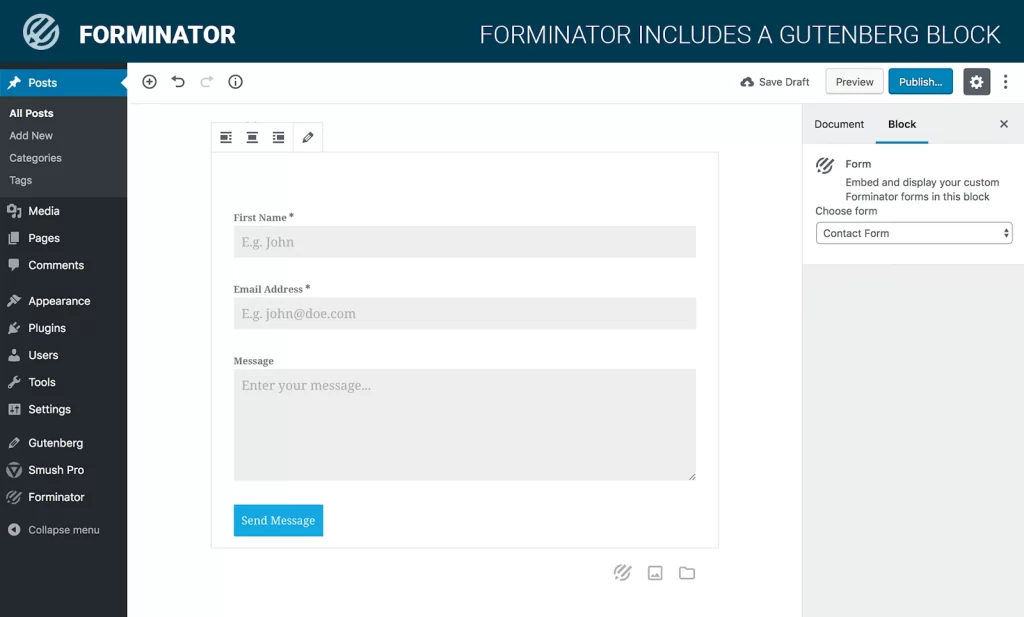
Forminator is a beginner-friendly WordPress contact form plugin for creating forms, quizzes, polls, and even payment forms. It comes with a drag-and-drop interface, as well as support for third-party integrations such as Stripe and PayPal. Therefore, Forminator is very well suited for a variety of different use cases.
Forminator Pros
- Drag-and-drop builder.
- It also comes with built-in payment integrations.
- It’s super easy to create quizzes and polls.
Forminator Cons
- Premium plans are necessary to use advanced features.
- It can be too overwhelming for simple needs.
Why we choose Forminator?
Users wanting more than standard forms will find Forminator a great option. It is versatile as it can create interactive polls, quizzes and payment forms. It’s perfect for businesses, educators, and bloggers who want to get the most out of their audience.
Forminator Pricing
Free version available; pricing starts at $60 (approx) per year.
12. Quform
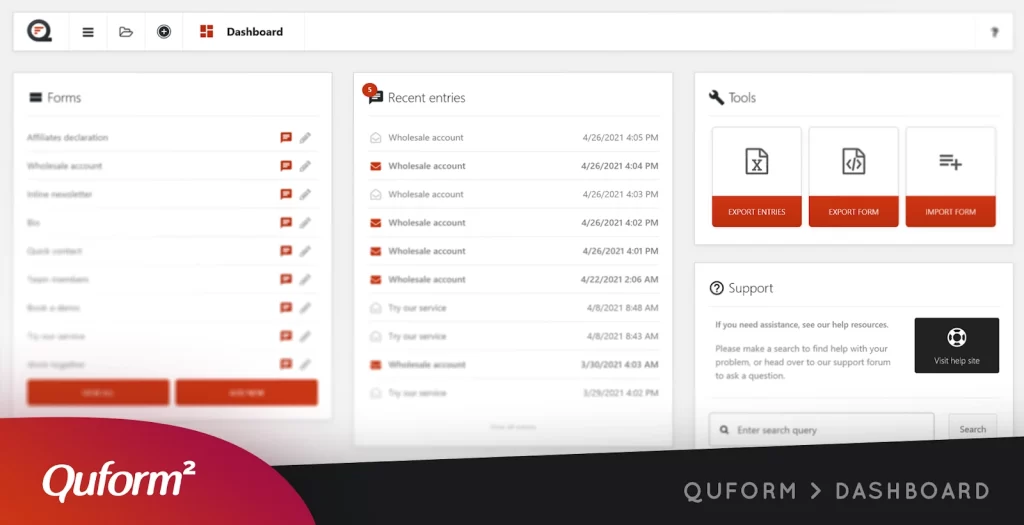
Quform is a premium WordPress contact form plugin that specializes in creating responsive and stylish forms. It’s simple to use, has its drag-and-drop builder, and you can customize the themes. Advanced features like conditional logic, file uploads, and even more are included with Quform.
Quform Pros
- Responsive and beautiful form designs.
- Drag-and-drop interface.
- Support for conditional logic, and file upload.
Quform Cons
- No free version.
- It may not be ideal for beginners.
Why we choose Quform?
Users who put more importance on the form’s aesthetics and functionality will love Quform. It has modern design options and advanced features so it is ideal for professional websites. It is a great choice for businesses needing sleek, customizable forms.
Quform Pricing
Starts at $29 (one-time fee).
13. ARForms
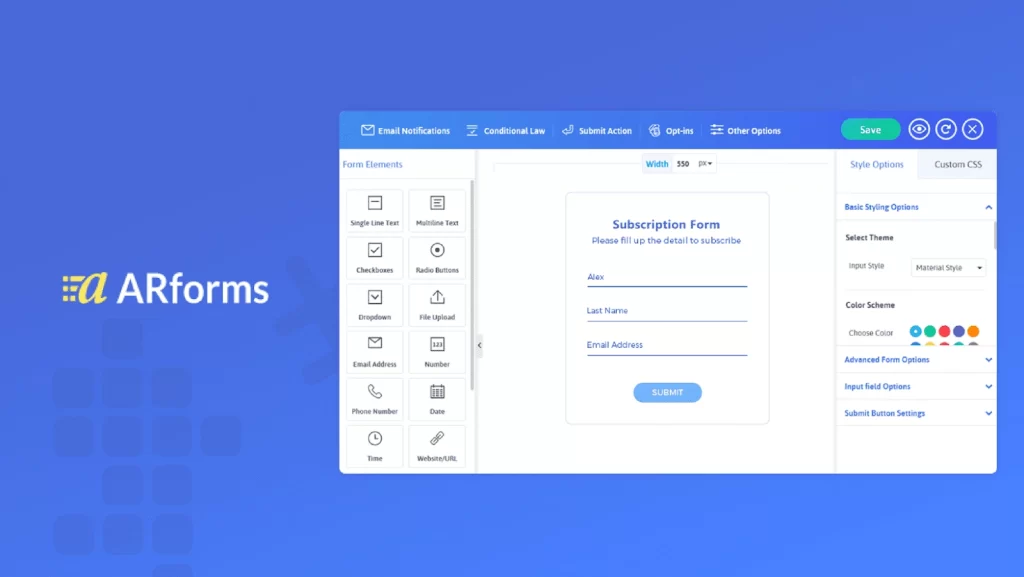
ARForms is a real-time form builder plugin with a real-time editor and a wide range of pre-built templates. It provides you with pop-up forms, multi-step forms and payment gateway integrations, so it is very versatile in terms of what it can do for business websites.
ARForms Pros
- Real-time form editor.
- It supports pop-up and multi-step forms.
- Payment gateway integrations.
ARForms Cons
- Limited free version.
- The interface can feel cluttered.
Why we choose ARForms?
For users who want a flexible and modern form builder with unique features like pop-up forms, ARForms will be the perfect fit. It is a good option for e-commerce sites as it fits well with the payment system. It is perfect for those who want creative and functional forms.
ARForms Pricing
Starts at $39 (one-time fee).
14. weForms
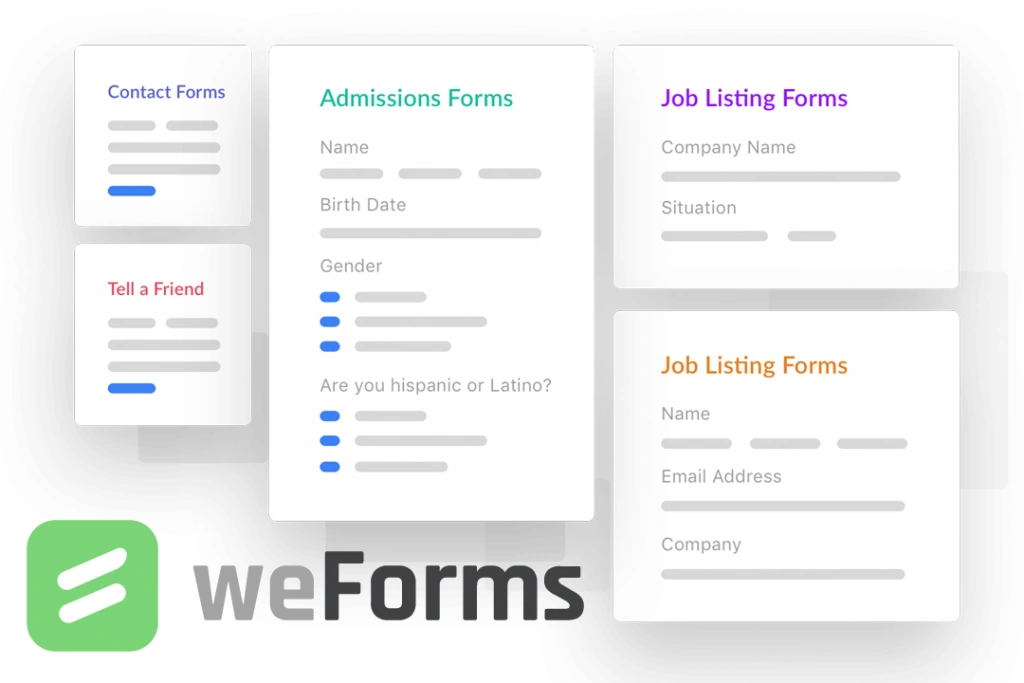
The WordPress contact form plugin weForms is fast and easy to use with a drag-and-drop builder. Pre-built templates allow you to create forms quickly, and it supports advanced features like conditional logic and integrations with tools such as Mailchimp and PayPal.
weForms Pros
- Drag and drop interface.
- Quick setup pre pre-built templates.
- Lightweight and fast.
weForms Cons
- The free version has limited functionality.
- Fewer integrations than competitors.
Why we choose weForms?
If you are a beginner who needs a simple, fast way to build forms, then weForms is perfect for you. The free version gives you some basic functionality and whenever you need more advanced functionality then premium plans will come into play. Perfect for small websites and startups.
weForms Pricing
Free version, premium plans from $39/year.
15. WP Fluent Forms

WP Fluent Forms is a lightweight and versatile plugin with a drag-and-drop interface. It supports advanced features like conditional logic, multi-step forms, and integrations with payment gateways. Its focus on speed and simplicity makes it a popular choice for WordPress users.
WP Fluent Forms Pros
- Fast and lightweight.
- Advanced features like conditional logic.
- Excellent integration options.
WP Fluent Forms Cons
- Some advanced features are premium-only.
- Learning curve for complex forms.
Why we choose WP Fluent Forms?
Choose WP Fluent Forms if you want a balance of simplicity and functionality. It’s perfect for businesses that need professional forms with advanced features like payment processing. Its speed and efficiency make it ideal for high-traffic websites.
WP Fluent Forms Pricing
Free version available; premium plans start at $59/year.
16. Visual Form Builder
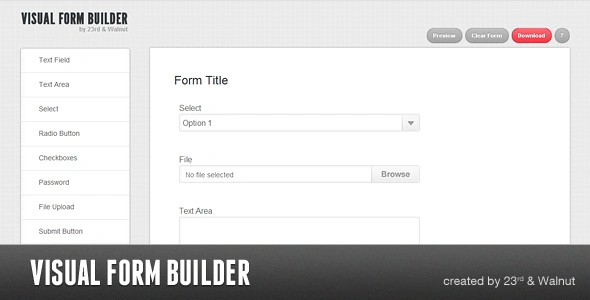
Visual Form Builder is a simple plugin to build contact forms, surveys and more without writing a line of code. It also comes with drag and drop interface, spam protection and data export options. It’s a pretty simple tool to build forms quickly.
Visual Form Builder Pros
- Drag-and-drop interface.
- Data export capabilities.
- Built-in spam protection.
Visual Form Builder Cons
- Lacks advanced integrations.
- Limited styling options.
Why we choose Visual Form Builder?
If you are looking for a simple tool to build forms and no need for any fancy things like validation, integrating response fields and a lot of sophisticated things, Visual Form Builder is perfect for you. It’s great for basic form needs, has some features (spam protection, data export), and is easy to use. Perfect for bloggers and small businesses.
Visual Form Builder Pricing
Premium plans start at $29/year, free version is available.
17. Super Forms

Super Forms is a flexible How To Create Your WordPress Document Library” target=”_blank” rel=”noopener” data-wpil-monitor-id=”1179″>plugin to create responsive and customizable forms. It has features such as conditional logic, file uploads and multi-step form, and is professional website friendly.
Super Forms Pros
- Highly customizable.
- Responsive designs.
- Features such as multi-step forms.
Super Forms Cons
- No free version.
- If you’re a beginner, the interface can be a bit complicated.
Why we choose Super Forms?
Users who need advanced and responsive forms with unique features will love Super Forms. It is flexible and flexible in terms of customization options and can be used by businesses and developers. Easy to create professional-grade forms.
Super Forms Pricing
Starts at $39 (one-time fee).
18. Simple Basic Contact Form
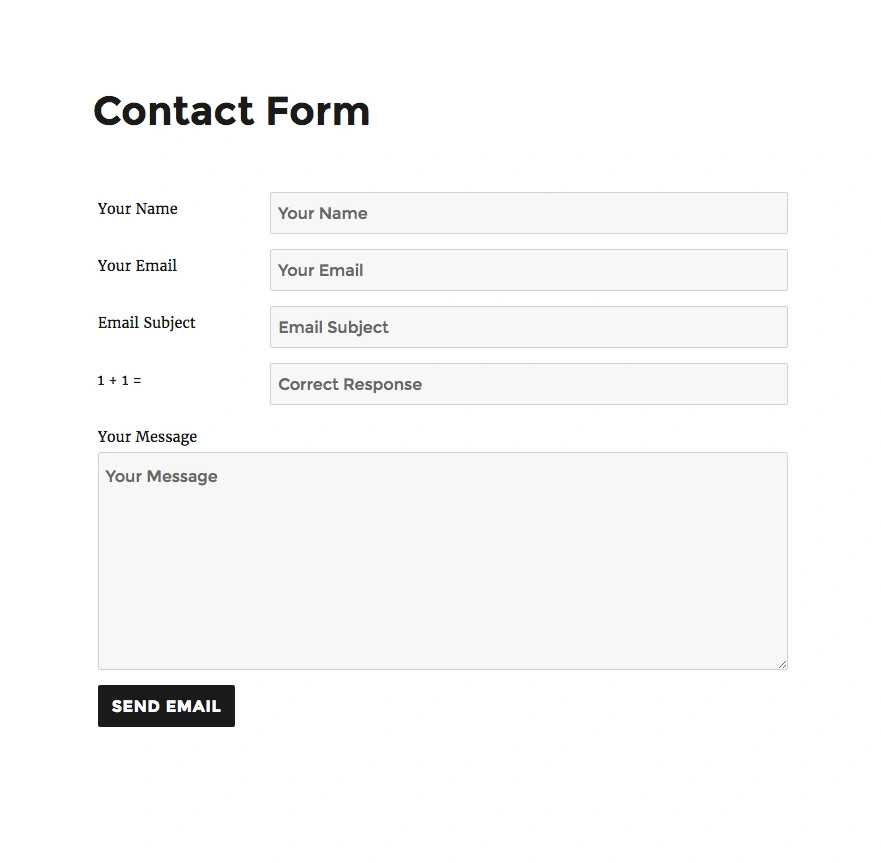
Lightweight and simple, Simple Basic Contact Form allows you to create simple, no-frills contact forms. The goal is for users who don’t want the bells and whistles, just a simple and quick solution.
Simple Basic Contact Form Pros
- Lightweight and fast.
- Extremely simple to set up.
- Nothing bloated or has any unnecessary features.
Simple Basic Contact Form Cons
- Limited to basic forms only.
- There are no advanced features or integrations.
Why we choose Simple Basic Contact Form?
If you’re looking for a fast and reliable contact form that doesn’t require you to juggle with advanced settings, this plugin is for you. For small websites that only need a simple contact form, it’s ideal. Perfect for minimalists.
Simple Basic Contact Form Pricing
Completely free.
19. Kali Forms
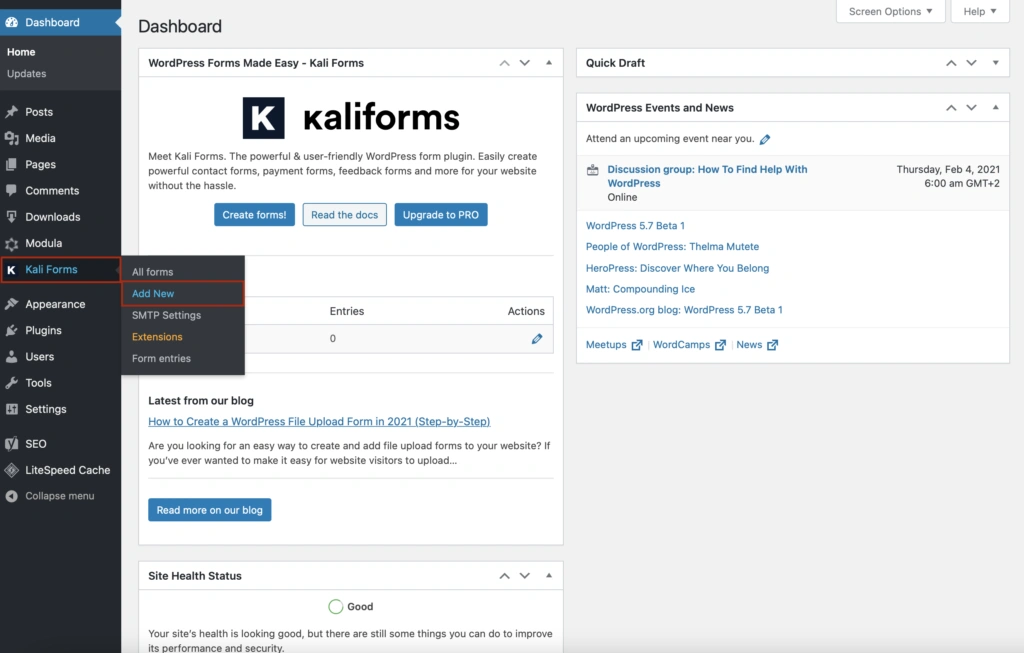
Kali Forms is a simple and fast and one of the best WordPress form plugins for beginners. It has a drag-and-drop interface so you can easily build contact forms, feedback forms or even multi-step forms. It also provides pre-designed templates for quick setup.
Kali Forms Pros
- A simple and fast drag-and-drop builder.
- Form templates for various form types are already pre-built.
- Mobile friendly and responsive.
Kali Forms Cons
- The free version has limited features.
- A premium plan is needed for advanced options.
Why we choose Kali Forms?
If you’re looking for a lightweight and easy-to-use form builder, Kali Forms is the one for you. With its pre-built templates and beginner-friendly interface, it’s ideal for small businesses, bloggers or anyone who wants to build forms quickly without a steep learning curve.
Kali Forms Pricing
Free version, premium plans start at $29/year.
20. CaptainForm

CaptainForm is a powerful WPforms plugin with built-in templates, and advanced features like conditional logic, file uploads, and payment integrations. It quickly sets up and is very functional thanks to its pre-built templates.
CaptainForm Pros
- You have built-in templates for quick setup.
- It supports conditional logic as well as file uploads.
- Payment gateway integrations.
CaptainForm Cons
- The free version comes with limited customization options.
- Pricing for advanced features that are higher.
Why we choose CaptainForm?
Need a full-featured plugin with prebuilt templates and integrations? CaptainForm is for you. For creating professional forms quickly and easily, it’s perfect. Perfect for businesses and eCommerce sites.
CaptainForm Pricing
Premium plans start at $35/year, free version is available.
Our Input on the Best WordPress Contact Form Builder
The best contact form for WordPress is based on your needs.
For most users, WPForms is the top option, with its easy-to-use drag-and-drop builder, pre-built templates, and seamless integrations, making it a good choice for beginners and businesses.
Gravity Forms offers advanced users and developers conditional logic, multi-step forms and API access.
If you’re after a lightweight, free solution, Contact Form 7 is a great one to use.
Formidable Forms is the leader for creating complex, data-driven forms such as calculators and surveys. Plugins for each use case, so choose what you’re comfortable with and what you need.
Conclusion
Choosing the correct WPforms plugin is critical for delivering a consistent user experience and satisfying your website’s particular requirements. Whether you want simplicity, complex features, or flexibility, there’s a solution to suit your needs and skills.
By researching the various alternatives and matching them to your goals, you may find the ideal tool to improve your website and successfully engage your audience.
WordPress Contact Form Plugins FAQs
1. What is the best WordPress contact form plugin?
The best plugin depends on your needs, but options like WPForms for ease of use, Gravity Forms for advanced features, and Contact Form 7 for simplicity are highly recommended. Choose based on your goals and expertise.
2. Does WordPress have a built-in contact form?
No, WordPress does not have a built-in contact form by default. You need to install a plugin like WPForms or Contact Form 7 to add contact forms to your site.
3. How do I secure a contact form in WordPress?
To secure a contact form, use CAPTCHA or reCAPTCHA to prevent spam, enable form validation, and use plugins that offer encryption for data submissions. Keeping plugins updated also helps improve security.
4. What is the best free form for WordPress?
The best free option is Contact Form 7 for its simplicity and lightweight nature. WPForms Lite and Ninja Forms are also great choices for users looking for more features in a free solution.
5. Are WordPress forms secure?
WordPress forms can be secure if you use a reputable plugin, enable spam protection (like CAPTCHA), and ensure your website and plugins are regularly updated to prevent vulnerabilities.
> My Response is on my own site
> Image Sharing Sites
> Profile Submission Sites
> Edu Sites for Backlinks
> Ping Submission Sites
> PDF Submission Sites
> Social Bookmarking Sites
More Resources:
> What is breadcrumb navigation for SEO?
> Mobile SEO Mistakes
> How do we improve page speed- The Complete Guide
> SEO Myths about website optimization






